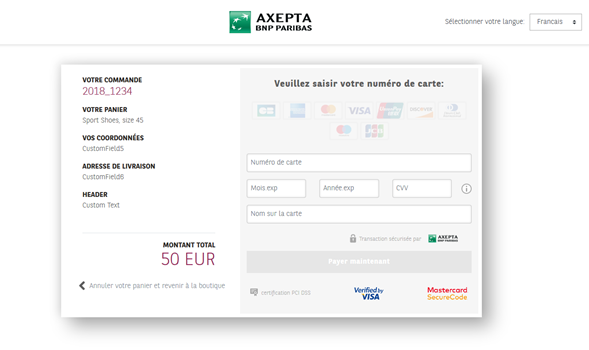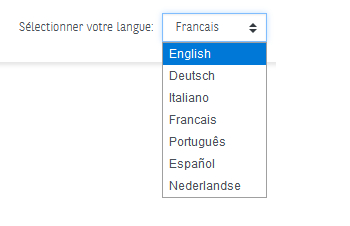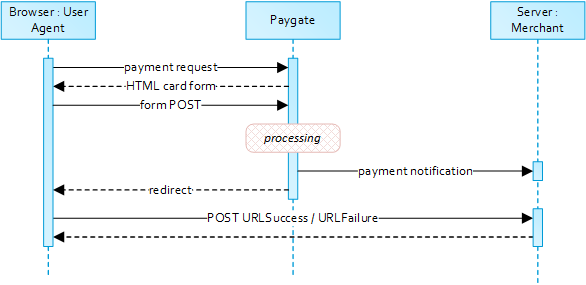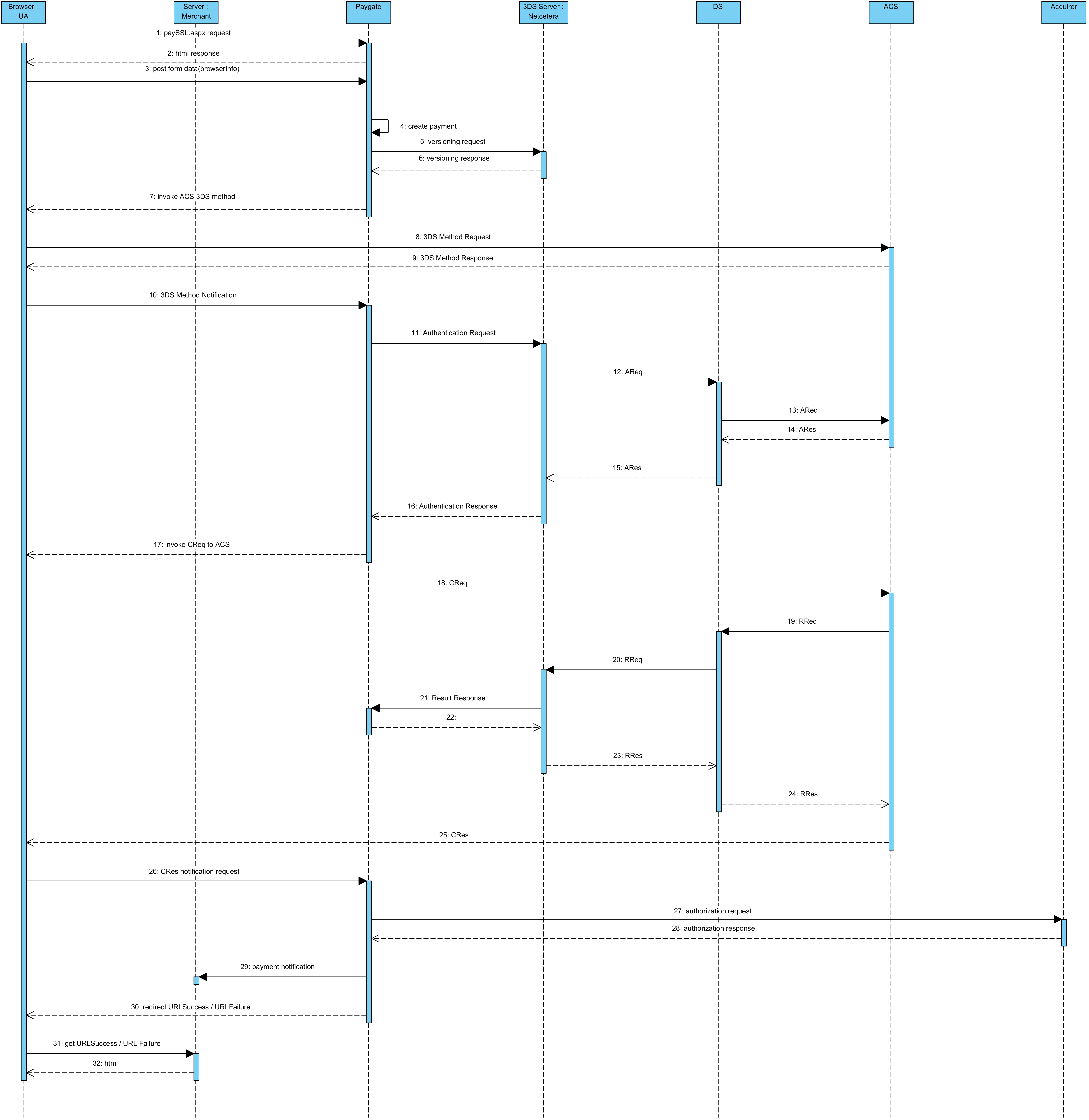Credit Card Payment Form (PaySSL)
The Credit Card Payment Form (PaySSL) is specialized for collecting the credit card data of your customer and is hosted by Axepta.
Notice about Cookie-/Session Handling
Please note that some browsers might block necessary cookies when returning to Your shop. Here you will find additional information and different solution approaches.
Credit card form
When requesting card payments via hosted forms the complexity of 3-D Secure is completely removed from the merchant implementation.
From a merchant point of view the sequence itself does not differ between 3DS authenticated and non-authenticated payments though 3DS requires consideration of additional data elements in the request and response.
How to call the Credit card form ?
To make payment requests via the credit card form, the merchant should send a request to the following URL via HTTP POST :
Notice: For security reasons, Axepta Platform rejects all payment requests with formatting errors. Therefore, please use the correct data type for each parameter.
All details required for payment processing are forwarded as parameters.
Request parameters
The following parameters are mandatory for all payment methods and have to be submitted Blowfish-encrypted within the Data parameter
Response
When the payment is completed AXEPTA will send a notification to the merchant server (i.e. URLNotify) and redirect the browser to the URLSuccess resepctively to the URLFailure.
The blowfish encrypted data elements as listed in the following table are transferred via HTTP POST request method to the URLNotify and URLSuccess/URLFailure.
The following table describes the payment response parameters :
The following table gives the result parameters which Axepta Platform transmits to URLSuccess or URLFailure and URLNotify. If you have specified the Response=encrypt parameter, the following parameters are sent Blowfish encrypted to your system:
pls. be prepared to receive additional parameters at any time and do not check the order of parameters
the key (e.g. MerchantId, RefNr) should not be checked case-sentive
| Key | Format | CND | Description |
|---|---|---|---|
ans..30 | M | MerchantID, assigned by BNP | |
RefNr | an12 | M | Merchant’s unique reference number, which serves as payout reference in the acquirer EPA file. Please note, without the own shop reference delivery you cannot read out the EPA transaction and regarding the additional settlement file we cannot add the additional payment data. Notes:
|
| PayID | an32 | M | ID assigned by Platform for the payment, e.g. for referencing in batch files as well as for capture or credit request. |
| XID | an32 | M | ID for all single transactions (authorisation, capture, credit note) for one payment assigned by Platform |
| Code | an8 | M | Error code according to Platform Response Codes (A4 Error codes) |
| Description | ans..1024 | M | Further details in the event that payment is rejected. Please do not use the Description but the Code parameter for the transaction status analysis! |
TransID | ans..64 | M | TransactionID which should be unique for each payment Please note for some connections the different formats that are given within the specific parameters. |
Status | a..50 | M | OK or AUTHORIZED (URLSuccess) as well as FAILED (URLFailure) |
an64 | M | Hash Message Authentication Code (HMAC) with SHA-256 algorithm. Details can be found here: HashMAC-Authentication. | |
| UserData | ans..1024 | O | If specified at request, Platform forwards the parameter with the payment result to the shop. |
MaskedPan | an..19 | OC | Masked card number 6X4. If you want to receive the parameter MaskedPan, please contact Axepta Helpdesk, which can activate the return. |
TransID | ans..64 | M | TransactionID which should be unique for each payment Please note for some connections the different formats that are given within the specific parameters. |
CAVV | ans..40 | OC | In the case of 3-D Secure with Authentication Hosting (only 3-D request without authorisation): Cardholder Authentication Validation Value: Contains the digital signature for authentication with the ACS of the card issuing bank. |
| Plain | ans..50 | O | A value to be set by the merchant to return some information unencrypted, e.g. the MID |
| Custom | ans..1024 | O | The merchant can submit several values separated by | which are returned unencrypted and separated by &. Custom=session=123|id=456 will change in the answer to Session=123&id=456 |
| CustomField[n] | ans..50 | O | Field that can be used individually by the merchant. Presently 14 fields from CustomField1 to CustomField14 are supported. |
ECI | n2 | OC | For 3D Secure: ACS E-Commerce indicator: defines the security level of a card payment via different communication paths: MOTO, SSL, Verified by Visa etc. |
DDD | a1 | C | for 3D Secure Authentication Hosting: Y - fully authenticated (complete authentication done) N - not enrolled (checked, but Issuer does not participate) U - uneledgeble (technical error) A – attempt (card does not participate) B – bypass (bypass, only for Cardinal Commerce) |
Step by step : Create a 20 euros payment
This example is based on the test shop BNP_DEMO_AXEPTA, only credit card payments are setup on this shop.
Calculate the HMAC value
The HMAC value is obtained by ciphering the string PayID*TransID*MerchantID*Status*Code with the HMAC key of your shop.
Example with BNP_DEMO_AXEPTA
- PayID*TransID*MerchantID*Amount*Currency → *1*BNP_DEMO_AXEPTA*2000*EUR
- HMAC value → 529c65ce765e684d42a29ca255ad99ae40b78715abc8ee958bfdbafd2597d30a
For a Payment request, the PayID (unique ID generated by Axepta) is not know yet, so the first data should be left empty.
So the HMAC will start with *.
Calculate the DATA and Len values
The DATA parameter is obtained by ciphering all the parameters required for the payment with the blowfish key of your shop.
All parameters are assembled in a character string and separated by the character &.
At least, a request payment should contain the following parameters :
MerchantID=value&MsgVer=value&TransID=value&RefNr&Amount=value&Currency=value&URLNotify=value&URLSuccess=value&URLFailure=value&MAC=value&OrderDesc=value |
Example with BNP_DEMO_AXEPTA
- Required parameters with the values
- MerchantID=BNP_DEMO_AXEPTA&MsgVer=2.0&TransID=1&RefNr=0000000AB123&Amount=2000&Currency=EUR&URLNotify=https://axepta.bnpparibas/&URLSuccess=https://axepta.bnpparibas/&URLFailure=https://group.bnpparibas&MAC=529c65ce765e684d42a29ca255ad99ae40b78715abc8ee958bfdbafd2597d30a&OrderDesc=Test:0000
- If you use BNP_DEMO_AXEPTA you have to use "OrderDesc=Test:0000" but this is not mandatory with your own MID
- MerchantID=BNP_DEMO_AXEPTA&MsgVer=2.0&TransID=1&RefNr=0000000AB123&Amount=2000&Currency=EUR&URLNotify=https://axepta.bnpparibas/&URLSuccess=https://axepta.bnpparibas/&URLFailure=https://group.bnpparibas&MAC=529c65ce765e684d42a29ca255ad99ae40b78715abc8ee958bfdbafd2597d30a&OrderDesc=Test:0000
- Encryption with the BNP_DEMO_AXEPTA blowfish key
DATA = 43ad07f58ff6a5f9ebbdd42e361d2c85ce4ad41fcd63c697c9ca59076fb5cb782237a2e862a97bb24d949911bb701d698dfed6901f1bcb92404f53b8f5336525167ac5b8a9b89c5fb88d79967366e99e59d95f3f3f0c37126a52495115e28f938e76748a5dc703f7ccbda6ccb4fc253b255c06e0df990fdd94f4313ec2b94142f9978adb9d1079a36a9dbb83e9638e3e58a124d532ece1b7bc175fa340bd0c73c33d4f78374420091e90735bb014a5163d86bfe38795decacf0358075a85c0fbf80c5535046e7f8df64d204c7a4755e07700d4d17c9ef0bdc6e8bbd9c377e3ee0493a0ad2d3a9a624d693d04fe0bdfb3ebb2ef5badb63291ab8d7ad29b4f19b2b0f87dbc0bdb38f282816fe694ac2d512ba741d76a830b2083232246763aa006472661aeb2acf126
LEN = 291
Finalize the request
A correct parameter character string for Platform contains three basic parameters: MerchantID, Len and Data.
The parameters MerchantID and Len are unencrypted. Only the Data parameter is Blowfish-encrypted such as :
MerchantID=YourMerchantID&Len=67&Data=0A67FE96a65d384350F50FF1 |
They are added to the endpoint to create the GET request
https://paymentpage.axepta.bnpparibas/payssl.aspx?MerchantID=YourMerchantID&Len=67&Data=0A67FE96a65d384350F50FF1 |
The Data parameter contains the sensitive payment details such as amount and currency. The encrypted bytes are Hex-encoded and completed to two characters from the left with a zero. Encryption is via Blowfish ECB and is available to you as source-code and components.
The Len parameter is very important for encryption because it contains the length of the unencrypted(!) character string in the Data parameter. Since the data quantity to be encrypted is increased by a multiple of 8 in the case of the Blowfish encryption, the correct length of the character string must be known for decryption. Otherwise accidental characters emerge at the end of the character string.
The parameters are transmitted via HTTPS POST or HTTPS GET. The recommended transmit method is HTTPS POST because the parameter character string in the case of GET is attached to the URL, which is limited to 2048 bytes depending on the browser.
Notice: Please note that the maximum length of a payment request is limited to 5120 characters. If you require longer strings please contact Axepta Helpdesk.
Example with BNP_DEMO_AXEPTA
For additionnal technical information, please refers to Programming basics : Technical implementation and Create an API call and samples to play
Customize the checkout experience
Notice about Cookie-/Session Handling
Please note that some browsers might block necessary cookies when returning to Your shop. Here you will find additional information and different solution approaches.
Integration and customization options
To adapt the layout of the SSL-page to your shop you can use the following unencrypted parameters to configure :
| Key | Format | CND | Description |
|---|---|---|---|
| CustomField[n] | ans..50 | O | Field that can be used individually by the merchant. Presently 9 fields from CustomField1 to CustomField9 are supported. |
Template | ans..20 | O | Name of XSLT-file with your own layout for the pay form. |
Language | a2 (enum) | O | Language code of the merchant's payment page : <de> German, <en> English, <fr> French, <it> Italian, <pt> Portuguese,<es> Spanish, <nl> Dutch No details mean the language is French. |
All information related to integration ans customization options are available here : Customize checkout experience
On the customer side
AXEPTA Platform will return an HTML document in the response body representing the requested card form. The form may be used as a standalone page or included in the merchant checkout page (iframe).
Cardholder authentication and payment authorization will take place once the the cardholder entered all required card details and submitted the form data to AXEPTA Platform
Note: In case you are using your own templates (Corporate Payment Page), please make sure you include Cardholder name on your custom template. Cardholder name is mapped to API parameter "CreditCardHolder". Cardholder name field must not contain any special characters and must have minimal length of 2 characters and maximum length of 45 characters.