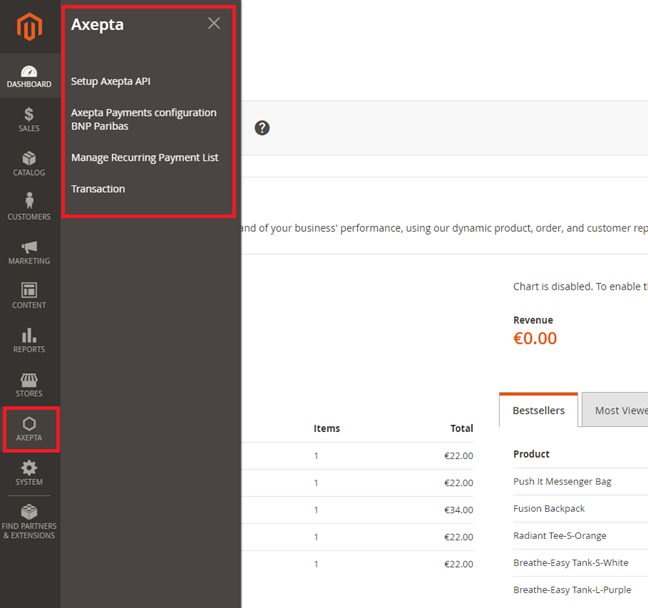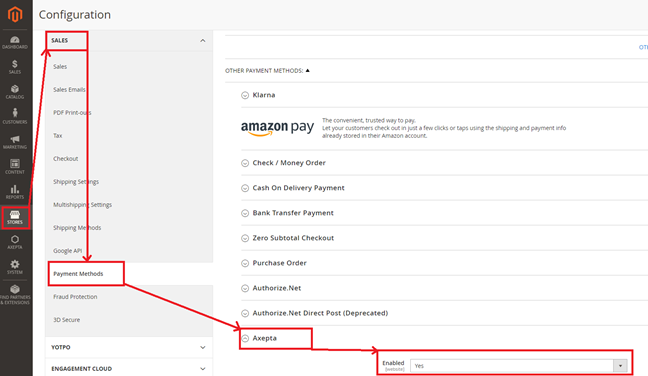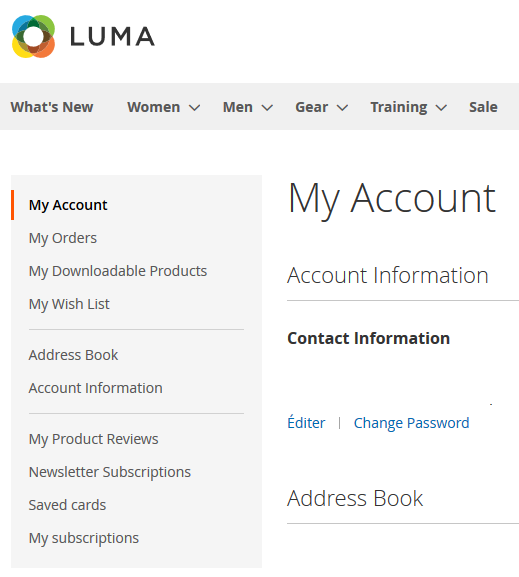| Table of Contents | ||
|---|---|---|
|
Introduction
AXEPTA BNP Paribas allows you to accept payments using different payment methods. Each of them offers different possibilities, through an e-commerce platform, such as:
- Standard One-off payment
- One-click payment
- Recurring payment.
...
To install the plugin, you need to follow these the following steps:
- Download the zip file and extract it.
- Go to the root file of your website.
- Create the following new folders:
...
- Copy all the content of the extracted file in the folder:“app/code/Quadra/Axepta”.
- Go back to the root file of your website and launch the following commands:
...
The different functionnalities of the plugin are displayed on the left side of the backoffice. To start the configuration of the module, you need to click on "AXEPTA".
...
To create the configuration of a new account, click on the link“Axepta Payments configuration BNP Paribas” :
...
Fulfill the following fields of the form with the information provided by mail.:
1 - MID (Merchant ID)
2 - Password
...
Payment modes configuration
One-off payment
To enable different the Axepta one-off payment modes, go to “Stores" > "Configuration" > "Sales" > "Payment Methods" > "Axepta” and check “Yes” button.
...
One-click payment
This functionnality allows your customers to save their payment methods data so that they can pay faster the next time.
To enable You need to make sure that this functionnality , you only need to is enabled in your account configurations, to do so, go to "Axepta" > "Axepta Payments configuration BNP Paribas" > Select your MID and click on "Edit" in the "Action" column. > "check the « Oneclick payment active » button
...
The user will be able to manage his cards in his personal account via “My saved cards” cards” (Front-office view)
Subscription
Enable/disable subscriptions
Go to "Axepta" > "Axepta Payments configuration BNP Paribas" > Select your MID and click on "Edit" in the "Action" column. > "check the « » button
Configuration
When the « Subscription » option is enabled, it’s possible to configure items which will be paid by subscription.
...
- Enable a subscription.
- Disable a subscription.
- Delete a subscription.
Subscriptions management (
...
front office view)
The user is able to manage his own subscriptions in his personal account > "My subscriptions" section.
...
Description of payment methods
Means of Payment |
Countries allowed | Currency | |
AMEX | All | All |
CB | FR | EUR |
Cetelem 3X | FR | EUR |
Cetelem 4X | FR | EUR |
MasterCard/VISA | All | All |
PayPal | All | All |
Sofort Klarna | DE, AT, BE, IT, ES, NL, CH, PL | EUR |
Alipay | CN | AUD, CAD, EUR, GBP, HKD, NZD, SGD, USD |
Bancontact | BE | EUR |
Boleto Bancário | BR | USD |
eNets | SG | SGD |
EPS | AT | EUR |
Finnish eBanking | FI | EUR |
Giropay | DE | EUR |
iDeal | NL | EUR |
Multibanco | PL | EUR |
MyBank | ES,GR, IT | EUR |
MyClear FPX | MY | MYR |
Paysafecard | AAT, AU, BE, BG, CA, CH, CY, CZ, DE, DK, ES, FI, FR, GB, GE, GI, HR, HU, IE, IT, LI, LT, LU, MT, MX, NL, NO, NZ, PE, PL, PT, RO, SE, SI, SK, UY | AUD, CAD, CHF, EUR, GBP, NOK, PLN, RON, SEK, USD |
POLi | AU | AUD |
POLi | NZ | NZD |
Przelewy24 | PL | EUR, PLN |
RHB Bank | MY | MYR |
SEPA Direct debit | AT, BE, BG, CH, CY, CZ, DE, DK, EE, ES, FI, FR, GB, GR, HR, HU, IE, IS, IT, LI, LT, LU, LV, MC, MT, NL, NO, PL, PT, RO, SE, SI, SK, SM | EUR |
TrustPay | CZ | CZK |
TrustPay | SK | EUR |
UnionPay | CN | USD |
CN | EUR, GBP, USD | |
Zimpler | FI | EUR |
Zimpler | SE | SEK |