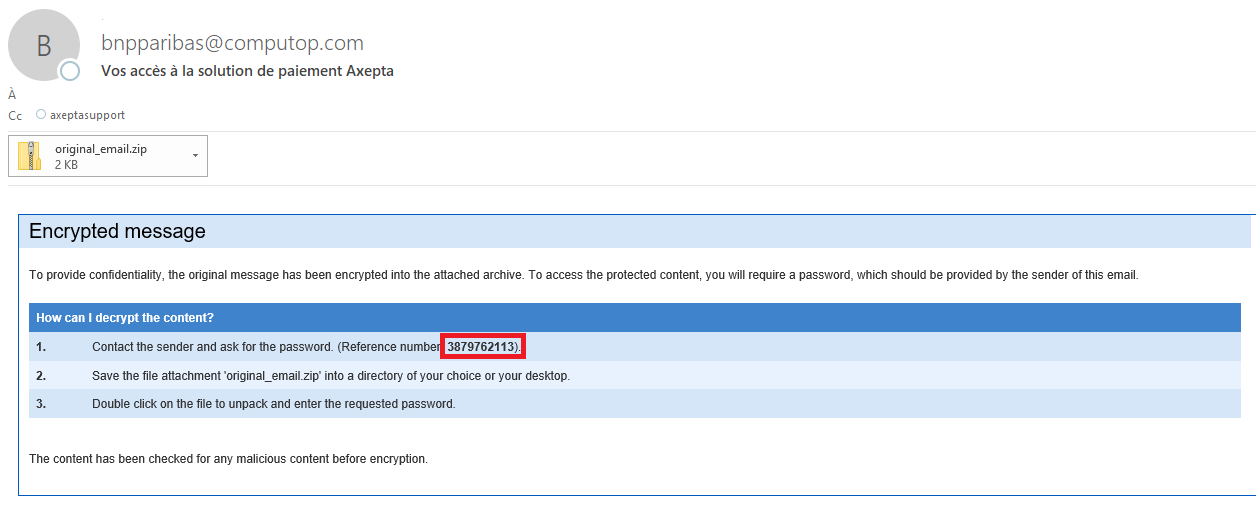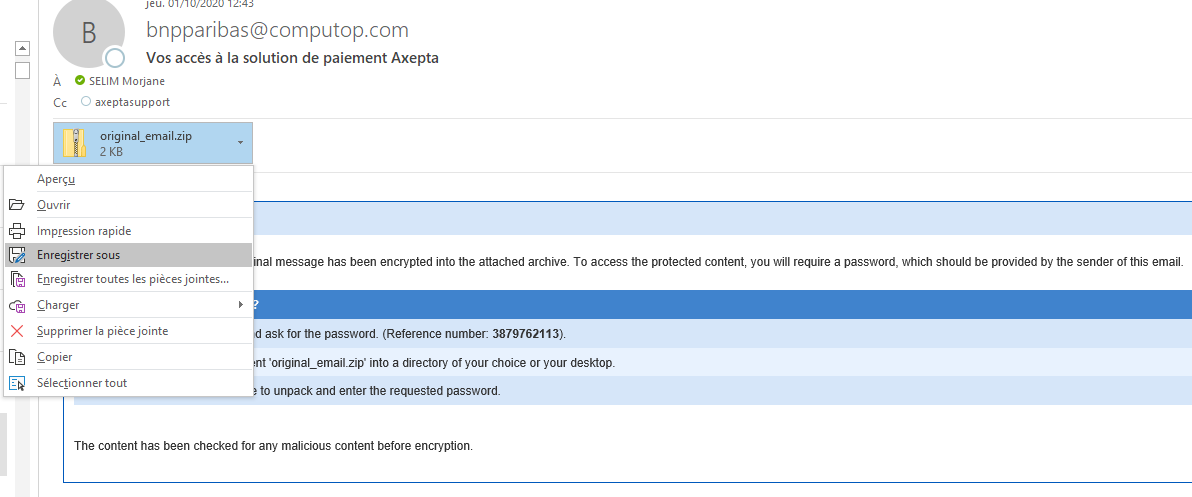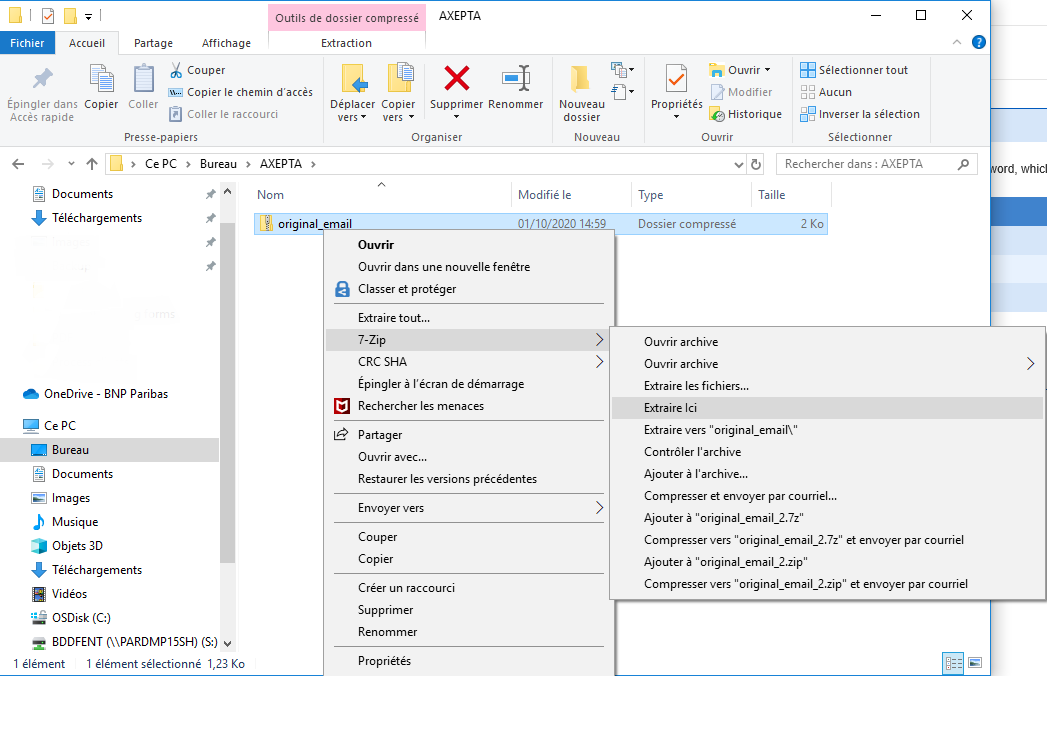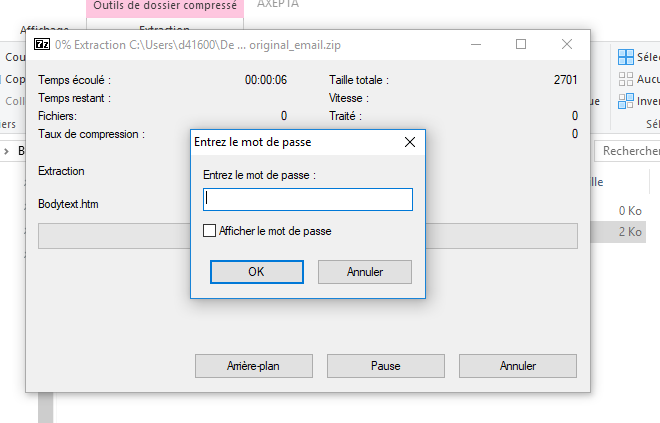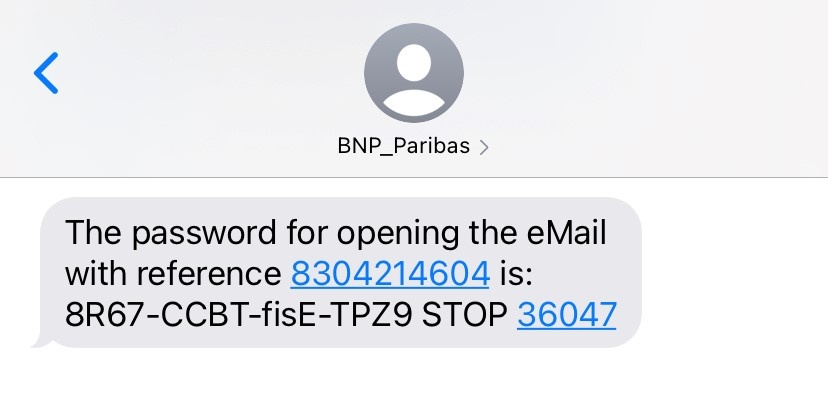What should I do when I receive my AXEPTA BNP PARIBAS access data?
First, you will receive a welcome email from our support team AXEPTA BNP Paribas (bnpparibas@computop.com). This email will inform you that you will receive, in few minutes, an encrypted email containing your confidential access data.
The encrypted email looks as follows: (this email contains a reference number, see below)
How to access to the content of the encrypted email ?
- Right clic on the attached file (original_email.zip).
- Save it in the location of your choice on your computer.
3. Go to the, previously saved, file and right clic on 7-ZIP then clic on Extract here
Note: If you don’t have 7-ZIP on your computer, use an equivalent app like WINZIP.
4. A window will appear asking for a password. Enter the password that you’ve received on your phone from BNP_Paribas.
Note : If you have many shops, the message on your phone contains a reference number mentioned in the encrypted email.
5. Once the password entered, a file called «BodyText » will appear in your folder (format .htm). Double-clic on it and open it with your preferred browser (Firefox, Chrome, Edge, Safari…).
You will finally have access to a page containing your access data:
- Merchant ID
- Blowfish encryption key
- HMAC key
These 3 data will allow you to integrate the AXEPTA BNP Paribas payment solution.
Do you use a BNP Paribas AXEPTA plugin?
You can benefit from our AXEPTA BNP Paribas plugins for the following CMS : Prestashop, WooCommerce, Magento. Please find bellow the links to purchase our plugins :
- Prestashop
https://addons.prestashop.com/fr/paiement-carte-wallet/50069-axepta-bnp-paribas.html
- WooCommerce
- Magento (available soon)
Once the plugin is purchased, you need to send the invoice (proof of purchase) to BNP Paribas assistance ( bnpparibas@computop.com ) and receives the activation key that allows him to activate and configure his plugin.
Installation and configuration guides for the plugins are available via the following links :