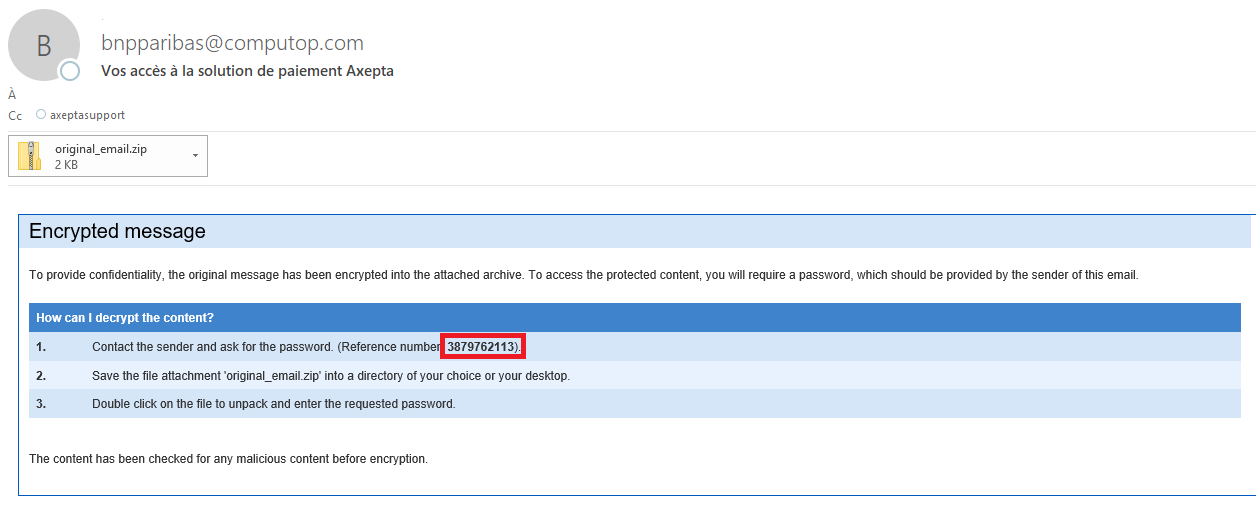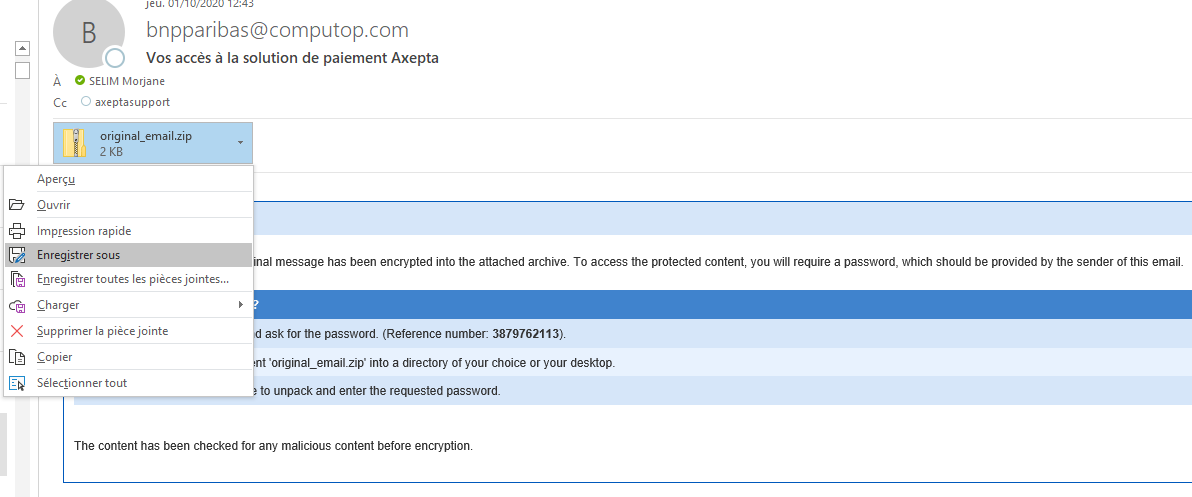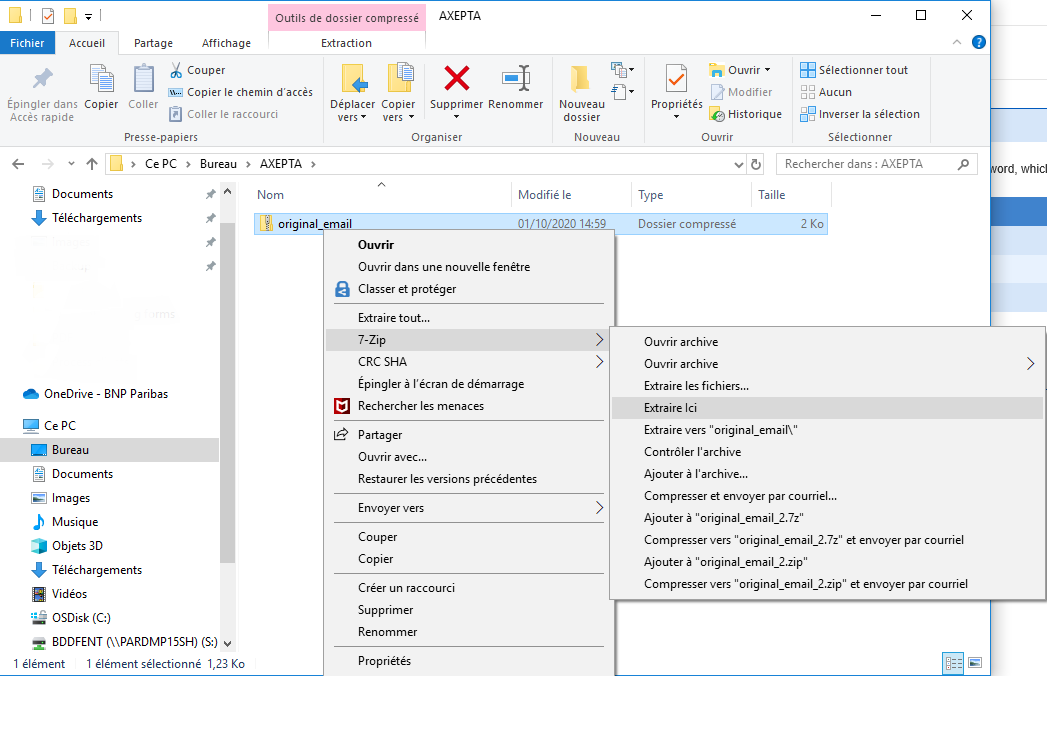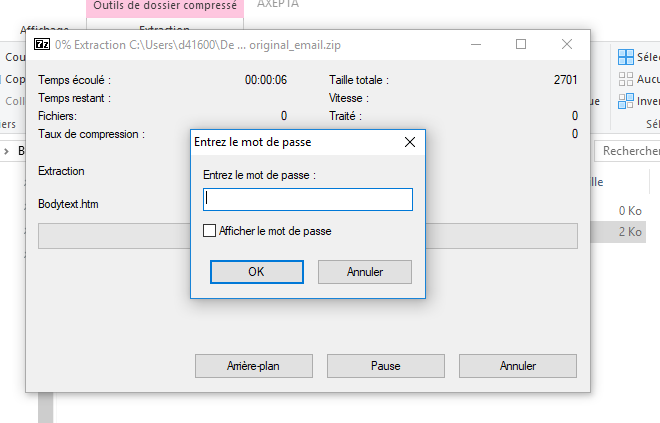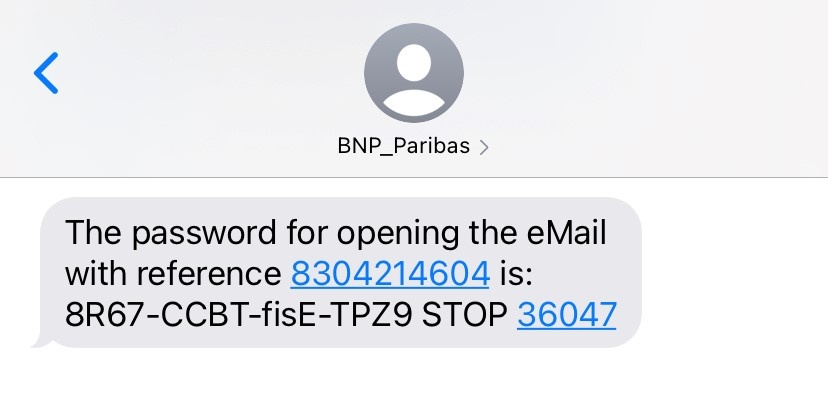What should I do when I receive my AXEPTA BNP PARIBAS access data?
First, you will receive a welcome email from our support team AXEPTA BNP Paribas (bnpparibas@computop.com). This email will inform you that you will receive, in few minutes, an encrypted email containing your confidential access data.
The encrypted email looks as follows: (this email contains a reference number, see below)
How to access to the content of the encrypted email ?
- Right clic on the attached file (original_email.zip).
- Save it in the location of your choice on your computer.
3. Go to the, previously saved, file and right clic on 7-ZIP then clic on Extract here
Note: If you don’t have 7-ZIP on your computer, use an equivalent app like WINZIP.
4. A window will appear asking for a password. Enter the password that you’ve received on your phone from BNP_Paribas.
Note : If you have many shops, the message on your phone contains a reference number mentioned in the encrypted email.
5. Once the password entered, a file called «BodyText » will appear in your folder (format .htm). Double-clic on it and open it with your preferred browser (Firefox, Chrome, Edge, Safari…).
You will finally have access to a page containing your access data:
- Merchant ID
- Blowfish encryption key
- HMAC key
These 3 data will allow you to integrate the AXEPTA BNP Paribas payment solution.
6. Finally, you will receive an email containing the summary of all your MIDs and how to use each one of them :
- The Master MID will give you a global view of your activity on the different accounts you have (Test and Prod). To do so, log on to the Axepta Backoffice using this MasterMID and the password received (https://backoffice.axepta.bnpparibas/login.aspx). Please note that the MasterMID cannot be used to carry out transactions.
- The Test MID will be used to perform tests without the transactions being banked. You will remain in a test environment.
- The Prod MID will allow you to access the production environment. Please note that your MID will go into production mode and your transactions will be banked when your account configuration is finalised.
You will also find your test cards that you can use during the test phase.
Do you use a BNP Paribas AXEPTA plugin?
You can benefit from our AXEPTA BNP Paribas plugins for the following CMS : Prestashop, WooCommerce, Magento. Please find bellow the links to purchase our plugins :
- Prestashop
https://addons.prestashop.com/fr/paiement-carte-wallet/50069-axepta-bnp-paribas.html
Axepta BNP Paribas Prestashop 1.6
Axepta BNP Paribas Prestashop 1.7.5 &1.7.6
Axepta BNP Paribas Prestashop 1.7.7 à 8.2.X
- WooCommerce
Axepta BNP Paribas WooCommerce de 5.7 à 9.7.X
- Magento
Once the plugin is purchased, you need to send the invoice (proof of purchase) to BNP Paribas assistance ( bnpparibas@computop.com ) and receive the activation key that allows you to activate and configure the plugin.
Installation and configuration guides for the plugins are available via the following links :