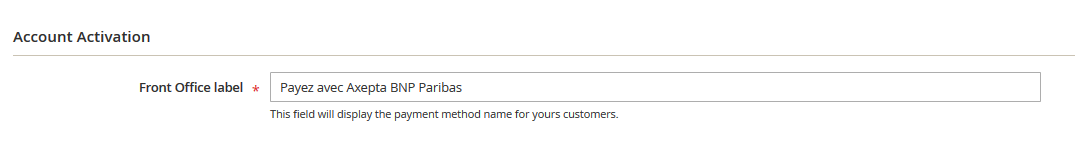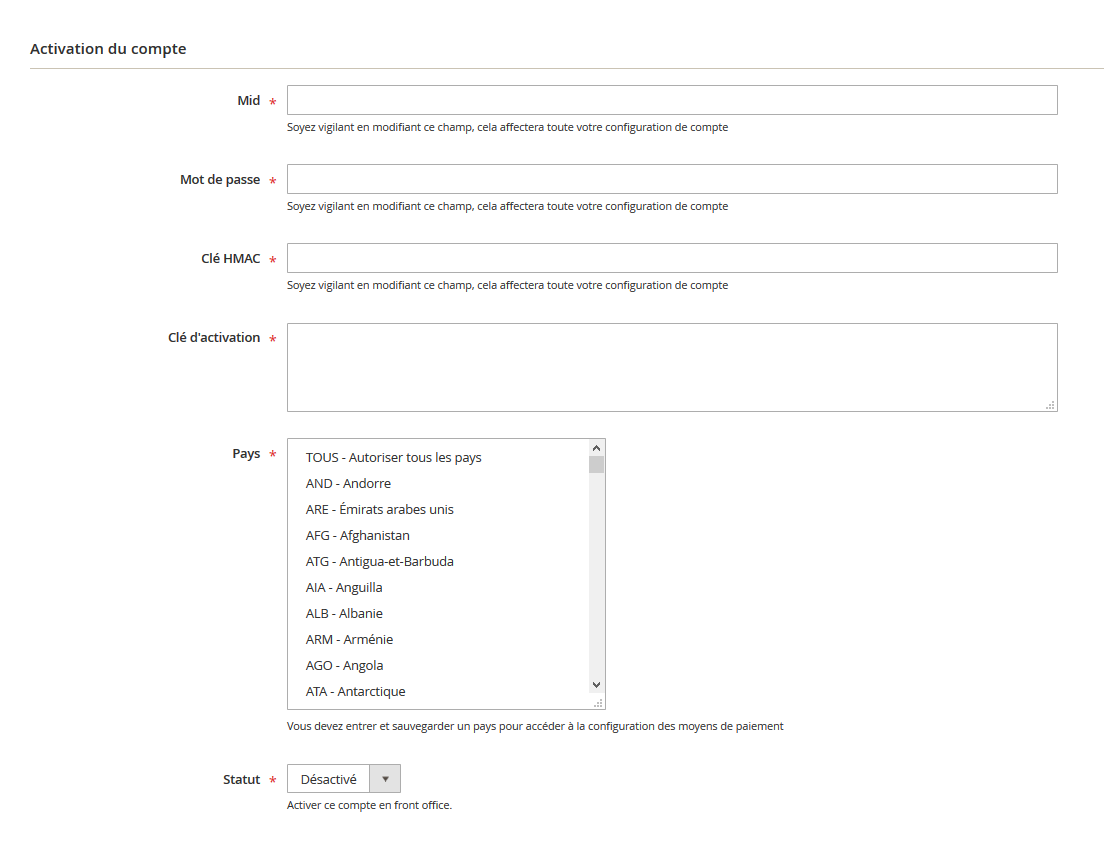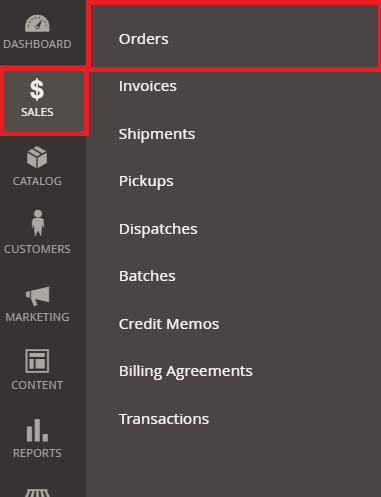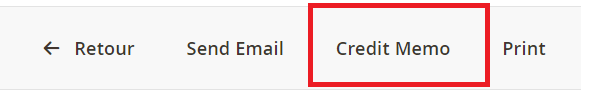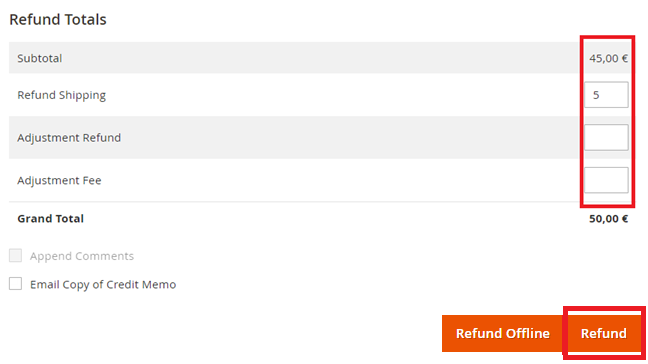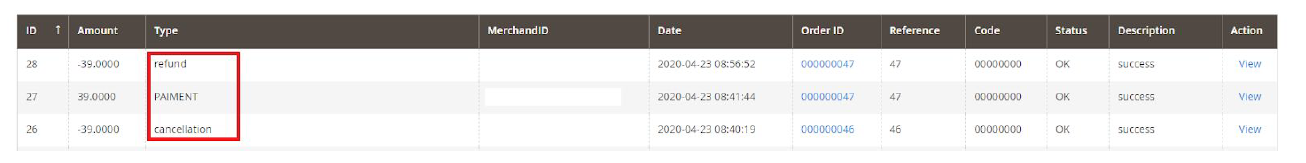...
7 - Enable / disable account
8 – Default shop
You can, now, choose the different payment methods you would like to allow in your shop.
...
Attention : Please note that the use of 3D Secure authentication protects the merchant against the reason for unpaid invoices "holder dispute". In the event of a request for exemption from authentication by the merchant, the latter loses this transfer of responsibility in the majority of cases (For more details: Liability shift and 3DS Matrix - Documentation Axepta BNP Paribas - Axepta). This is a request for exemption, this does not mean that it will be granted systematically by the issuer of the cardholder's card. Exemption requests only work with transactions paid in Euro.
| Warning | ||
|---|---|---|
| ||
Known error: Since switching to 3DSV2, it is imperative to send the parameter "BillingAddress" to Axepta to make a payment. This parameter contains the following data: - City These fields are mandatory for the module to function properly and must be present in the payment form: |
...
One click payment:
This option enables one click payment by saving the payment methods data in the user's account.
...
To make a refund or a cancellation (if possible), you will need to go to the tab "Sales" > "Orders" to visualize details about the orders.
- Choose an order among the list then click on “view” to visualize the details about the order.
...
3. Click on « Credit Memo ». You will get all the information about the order and on the bottom side of he page, the information about the refund.
Global refund
you can only keep the values by default and validate. For a partial refund, you can adjust the amounts.
Ajustement Fee
The "Ajustement Fee" field allows you to set a specific amount you would like to refund.
...
To find out if the order has been cancelled or fully refunded, go to "Axepta" > "Transaction" to see the list of transactions, as below :The "Type" column will show if the transaction was paid, cancelled or refunded.
Description of payment methods
...