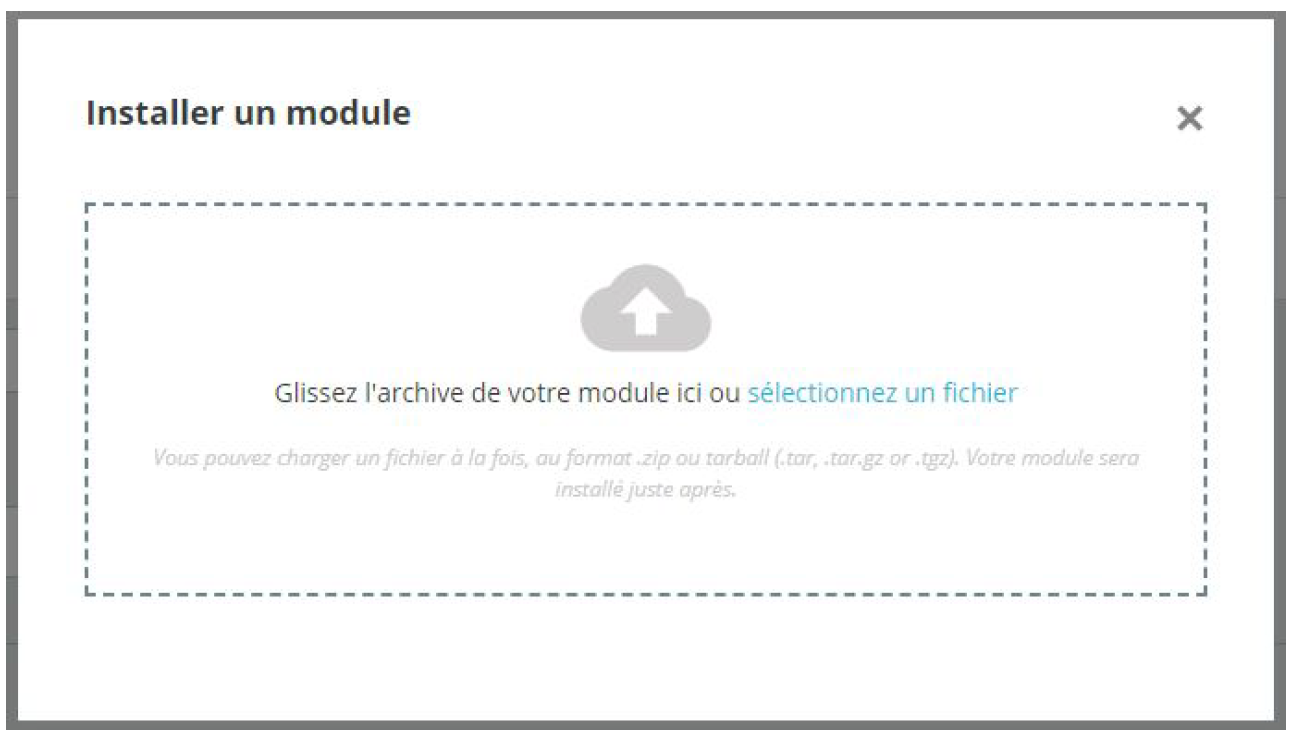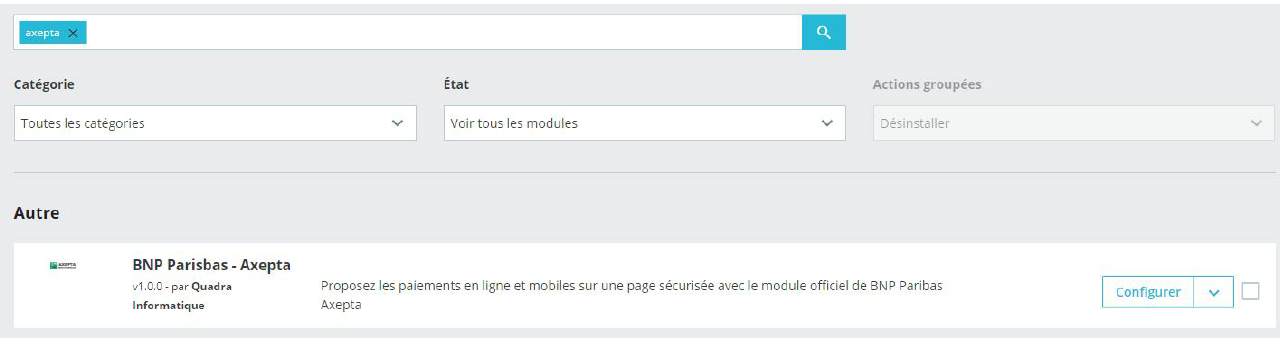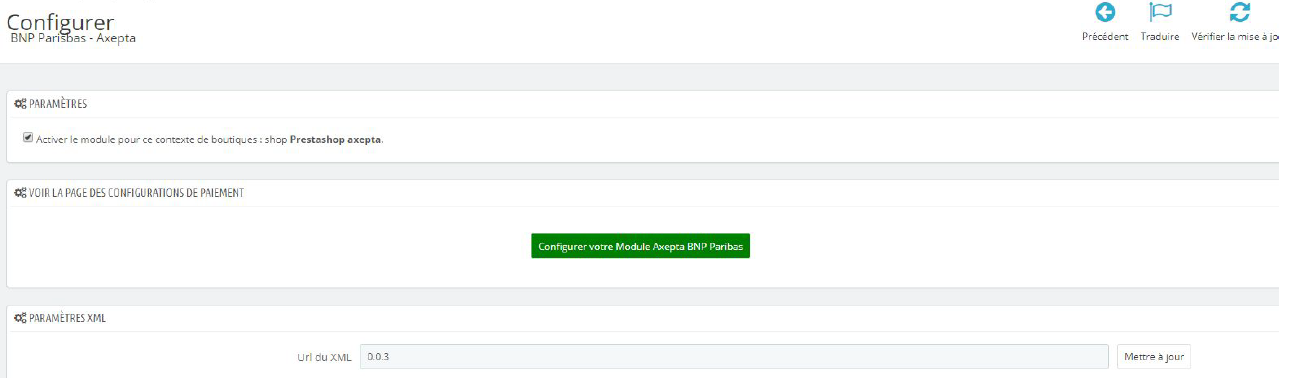Introduction
AXEPTA BNP Paribas allows you to accept payments using different payment methods. Each of them offers different possibilities, through an e-commerce platform, such as:
- Standard payment
- One click payment
- Recurring payment.
Prerequisites
Required php version of the server should be minimum 7.1
Installation of the plugin
The installation of the plugin required the following steps :
- Go to "Modules" section in the backoffice of your shop, click on "install plugin" then upload the zip file containing the plugin.
2. Once back to the "Module Manager" section, type "Axepta" in the search bar and select it.
3. Click on « Configure » to start installation. This configuration page allows you to configure generic parameters of the shop, especially if it's a "multi-shops".
You can also update the xml file if other payment methods are added to your BNP Paribas contract.
Then, click on “ Configurer your Module Axepta BNP Paribas” to configure your payment methods.
4. Once installed, you can always uninstall/disable/remove a plugin.