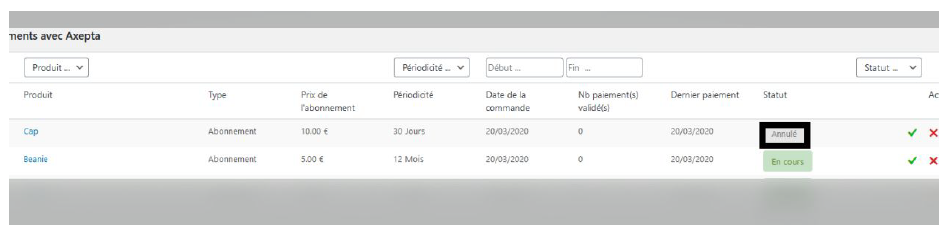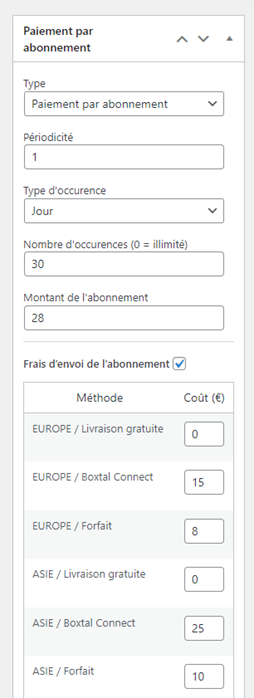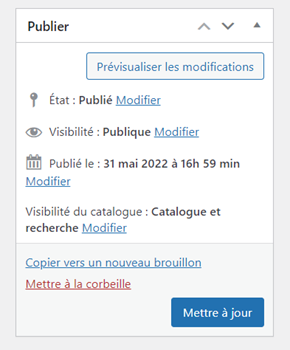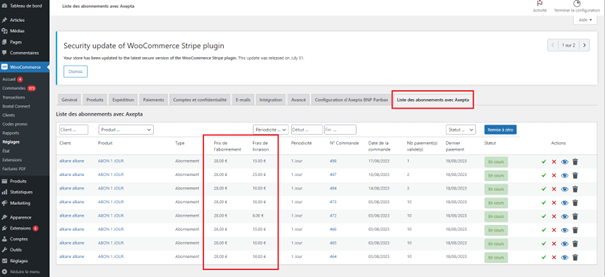...
The subscription's status will be updated automatically on the backoffice.
Payment of delivery costs for recurring subscriptions by the Axepta BNP Paribas module
This feature makes it possible to cover delivery or transport costs on recurring subscriptions, taking into account the delivery zones already configured on the store.
Product configuration :
Go to the product page of your subscription: in the right column, in the box «Payment by subscription», a field «Subscription shipping costs» appears. This option is unchecked by default.
Configuration of delivery rates for recurring subscriptions :
By checking the «Subscription shipping costs» box, several fields appear, depending on the delivery zones configured on the shop. You can set different shipping costs depending on the delivery methods and areas.
After entering the shipping prices, update the product to save the changes by clicking “Update” in the “Publish” box at the top of the right column.
Control of subscriptions :
To check that the shipping costs have been taken into account, go to WooCommerce > Settings > Subscription list with Axepta. A column "Delivery charges" appeared with the corresponding amount.
Transactions management
The complete list of transactions paid with different payment methods is available on the transactions tab : "Woocommerce" > "Transactions" . You will get, for every transaction, the following information :
...