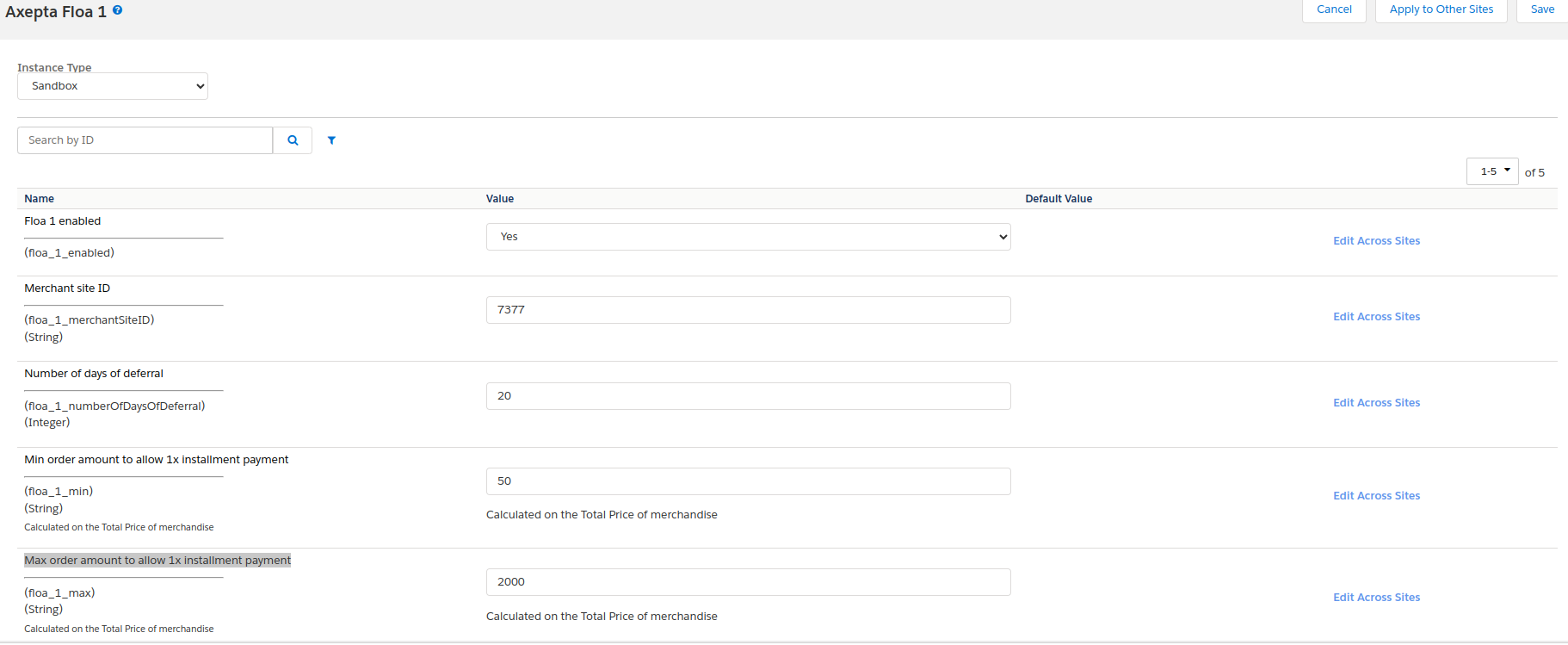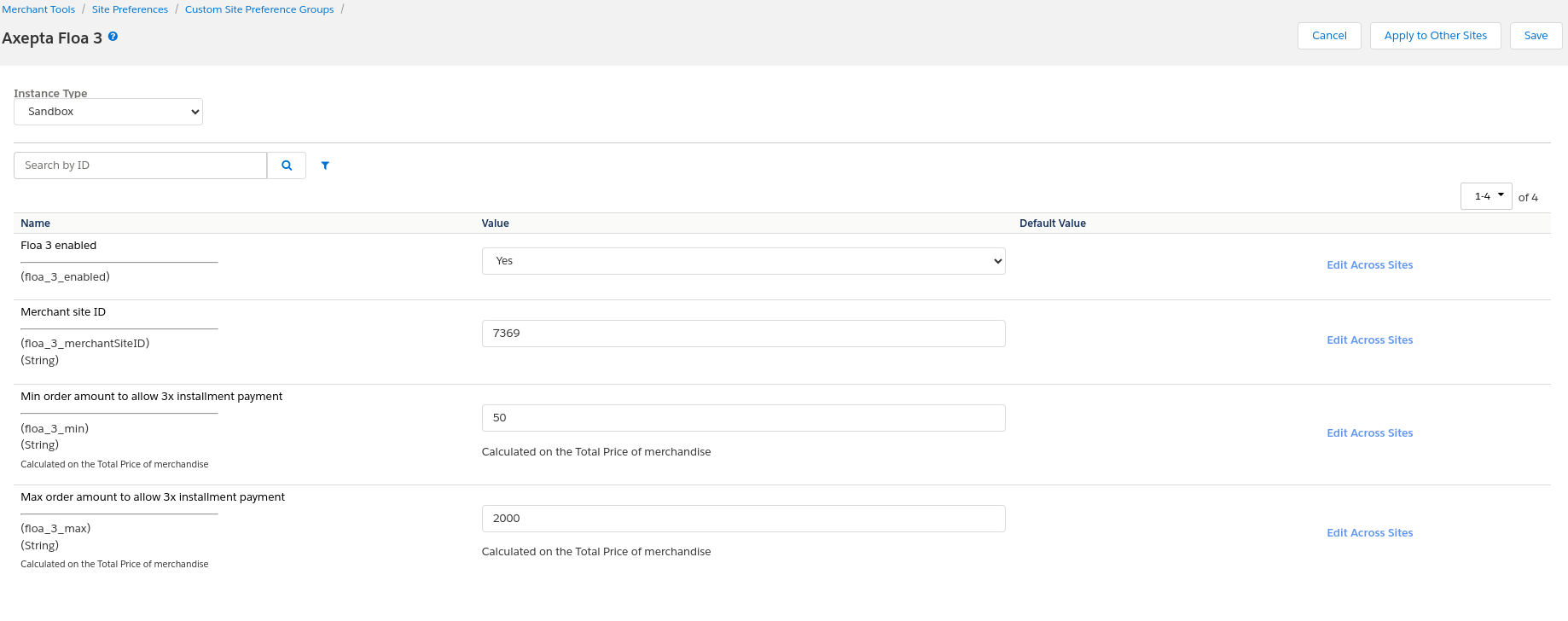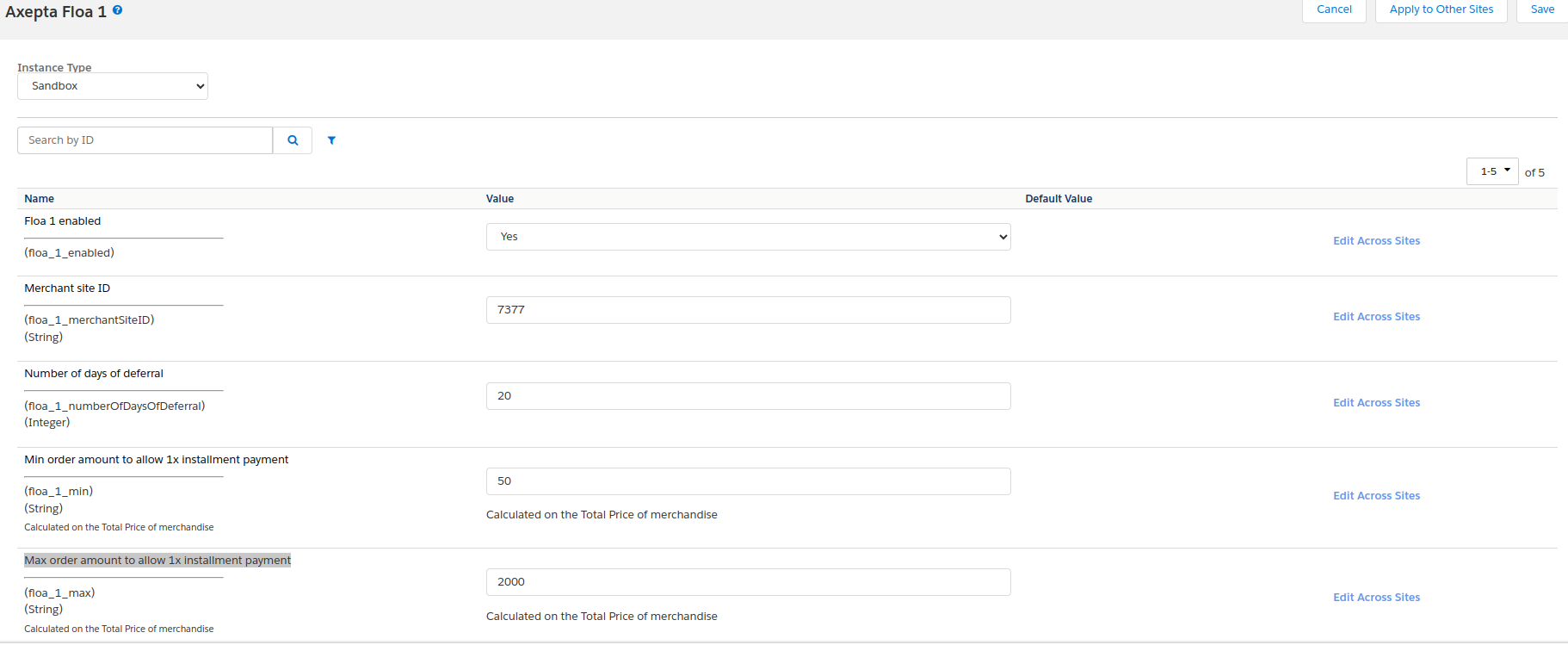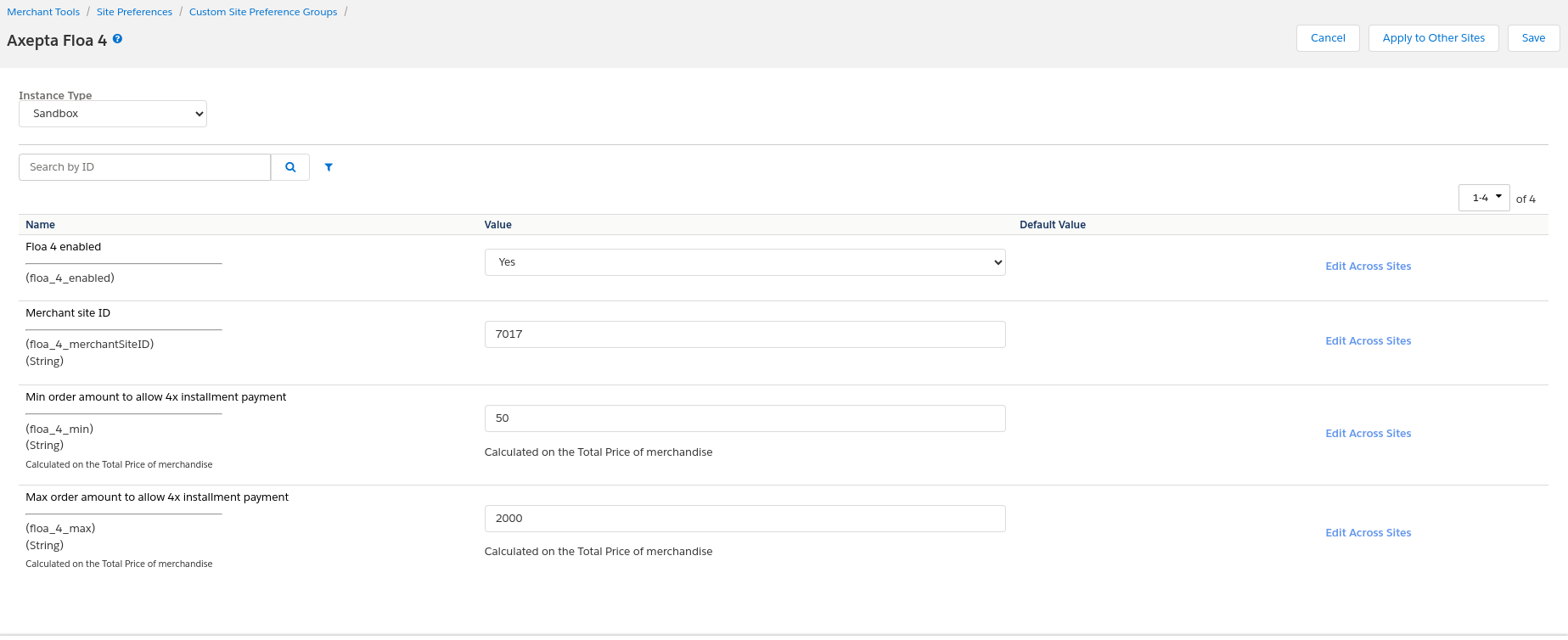...
- floa_merchantID : votre marchand ID FLOA.
Axepta Floa 1
Suivez cette documentation pour trouver votre ID de site marchand de test : Testeur FLOA - Documentation Axepta BNP Paribas - Axepta
...
- floa_1_max : Le montant maximal de la commande permet 1x paiement par versement.
Axepta Floa 3
Suivez cette documentation pour trouver votre ID de site marchand de test : Tester FLOA - Documentation Axepta BNP Paribas - Axepta.
...
- floa_3_max : Montant maximal de la commande pour permettre un paiement par versements de 3 fois.
Axepta Floa 4
Suivez cette documentation pour trouver votre ID de site marchand de test : Tester FLOA - Documentation Axepta BNP Paribas - Axepta
...
- floa_4_max : Montant maximal de la commande pour permettre le versement de quatre (4) versements.
Fonctionnalité de la boutique
Désactiver Floa dans le checkout
Placer une commande avec 3x Floa
1. Cliquez sur le logo FLOA 3x, puis sur le bouton suivant. Vous serez redirigé vers la page Passer une commande.
...