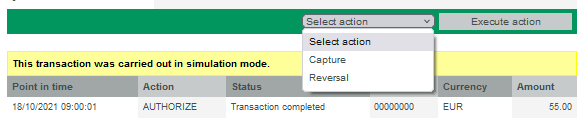...
Note that the MasterID cannot be used to carry out transactions but only to visualize the global activity of the merchant
Details of operations (refund, cancellation, capture...)
Inside “Transaction details “, the merchant will have a more complete visibility on his transactions with additional columns such as:
...
To refund a payment, simply select a transaction and choose the “credit” action and an input window will appear to enter the refund amount. This amount must not exceed the amount of the payment. The total amount is displayed by default, but the merchant can decide to partially refund a transaction. In this case he will have to enter the new amount (less than the initial amount)
For all amounts containing decimals, please use a comma and not a period. Otherwise the payment will be automatically rejected.
- The cancellation
A transaction that has not been captured yet, can be cancelled via the Axepta Backoffice. To do so, you need to select a transaction and choose the action "Reversal".
- The partial capture
In order to partially capture an amount, the user will have to enter the amount that is to be captured (less than the total amount of the transaction) in the “amount” section and click on “remit” “Capture” to partially remit the transaction to the bank.
...