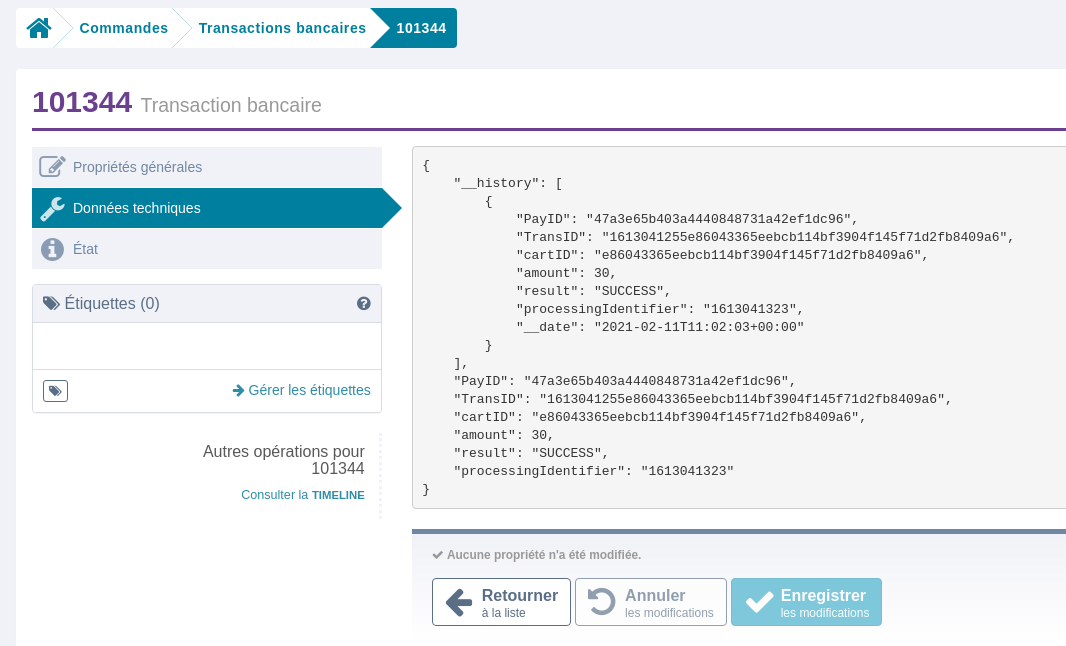...
You can create multiple connectors with a different configuration. You can have a connector dedicated to one payment mode for example.
Transactions listing
...
From the url admin.php/Rbs/Order/Transaction/ select a transaction to see it’s technical details.
Refunds
...
When an order is cancelled, it is eligible for a refund.
...
If the refund is accepted, you can validate it by selecting ‘traitement manuel’
How to customize the front template
You can edit the twig file App/Modules/Project/Axepta/Assets/Theme/ng-template/project-axepta-payment.twig to remove the inline style and declare your own CSS rules.
How to declare new translations
Right now the module is shipped with the fr_FR locale. But you can create a new folder for any locale. Take exemple on the files inside te folder App/Modules/Project/Axepta/Assets/I18n
You can always edit the translated strings from the translation manager.ua.php/lmsManager/Plugin/m.project.axepta
Payment methods
Developer Documentation
...
How to add a new Payment mode.
...
The logo must be named after the trigram and the extension must be .png
How to customize the front template.
You can edit the twig file App/Modules/Project/Axepta/Assets/Theme/ng-template/project-axepta-payment.twig to remove the inline style and declare your own CSS rules.
How to declare new translations.
Right now the module is shipped with the fr_FR locale. But you can create a new folder for any locale. Take exemple on the files inside te folder App/Modules/Project/Axepta/Assets/I18n
You can always edit the translated strings from the translation manager.ua.php/lmsManager/Plugin/m.project.axepta