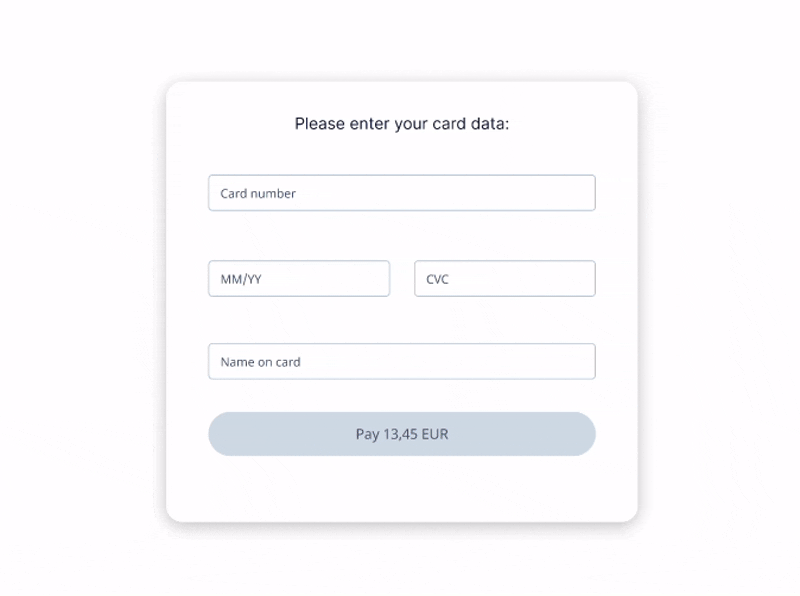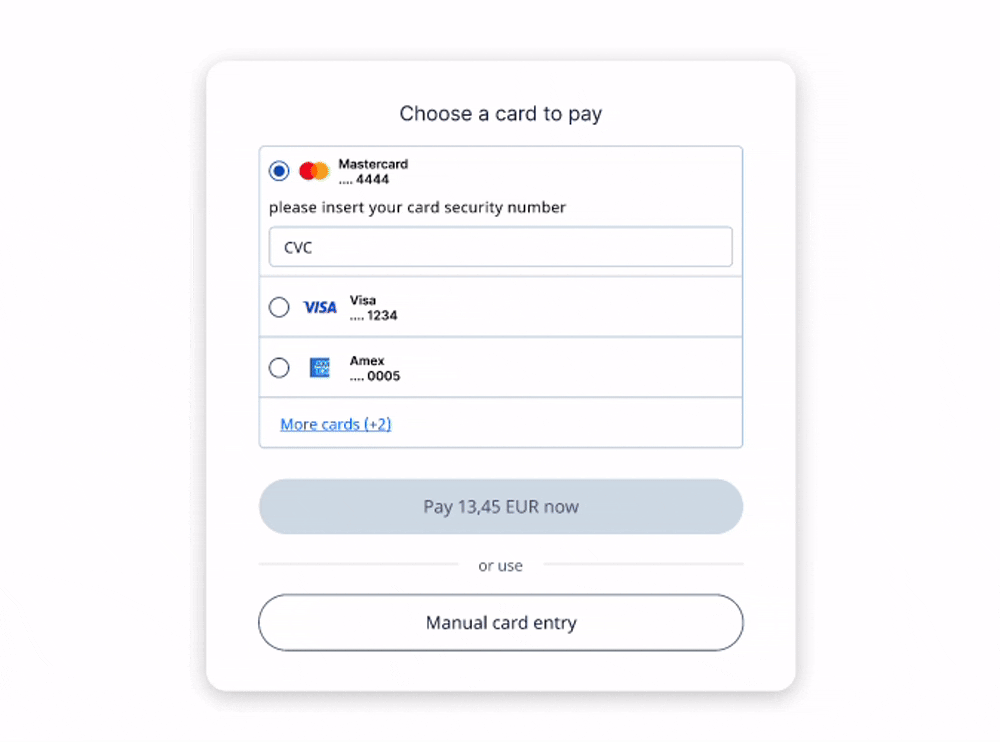| Table of Contents |
|---|
Customer Axepta BNP Paribas Customer Vault feature enables you to offer your customers a seamless checkout experience. With this feature, customers can securely save their cards for future transactions, making repeat purchases faster and easier thereby improving conversion.Multiexcerpt include SpaceWithExcerpt EN MultiExcerptName Partner-Name PageWithExcerpt EN:Wording
Merchants who are integrated to
via Hosted Payment Page or Hosted Forms can enable Multiexcerpt include SpaceWithExcerpt EN MultiExcerptName Platform-Name PageWithExcerpt EN:Wording
Customer Vault feature to store buyer's card information on Multiexcerpt include SpaceWithExcerpt EN MultiExcerptName Partner-Name PageWithExcerpt EN:Wording
's secured and compliant infrastructure.Multiexcerpt include SpaceWithExcerpt EN MultiExcerptName Platform-Kurz PageWithExcerpt EN:Wording
When your customers pay on the card form, they will have the option to save their card details. Saved cards will be available for future purchases with your shop, allowing customers to:
Select from their saved cards during checkout.
Remove cards at any time.
Get Started
- Contact
to activate this feature, if you are integrated via Hosted Payment Page or Hosted Forms.Multiexcerpt include SpaceWithExcerpt EN MultiExcerptName Helpdesk-Name PageWithExcerpt EN:Wording - Once activated, you have to submit the
merchantCustomerIdin your payment request:Code Block { "customerInfo": { "merchantCustomerId": "cus_1234567890abcdef", "firstName": "Max", "lastName": "Mustermann", "email": "customer@example.com", "phone": { "countryCode": "+49", "number": "1236547890" } } }
Payment flow user experience
Registering new customer
Once the feature is activated for your merchant profile and you have passed the merchantCustomerId in the request then the customers see an additional consent checkbox to saved their cards for future purchase. If the customer gives their consent, the customer data and the card details are saved in
.Multiexcerpt include SpaceWithExcerpt EN MultiExcerptName Platform-Name PageWithExcerpt EN:Wording
Returning customer
Returning customers (identified by the merchantCustomerId sent in the payment request) view all their saved cards to select from and pay faster.
Managing customers
For every saved customer
stores a Customer object and payment method object for each card. One customer can have many payment method objects linked if the customer has stored multiple cards.Multiexcerpt include SpaceWithExcerpt EN MultiExcerptName Platform-Name PageWithExcerpt EN:Wording
You can view and manage customer data via
UI or programmatically via our REST API. Multiexcerpt include SpaceWithExcerpt EN MultiExcerptName MerchantPortal-Kurz PageWithExcerpt EN:Wording
Multiexcerpt include SpaceWithExcerpt EN MultiExcerptName MerchantPortal-Kurz PageWithExcerpt EN:Wording
UI
| SpaceWithExcerpt | EN |
|---|---|
| MultiExcerptName | MerchantPortal-Kurz |
| PageWithExcerpt | EN:Wording |
A new Customers section is available in the
. Here you can:Multiexcerpt include SpaceWithExcerpt EN MultiExcerptName MerchantPortal-Kurz PageWithExcerpt EN:Wording
View a list of all customers
View individual customer details
See all cards saved by each customer
Update customer details
Delete a customer (also deletes their payment methods)
Delete a specific payment method.
This gives you full control over customer and payment method records.
REST API
All customer and payment method management actions are also available via our REST API. This allows you to build your own UI or integrate the functionality into your systems.
Available endpoints
Customers
GET /customers– Retrieve a list of customers.GET /customers/{id}–Retrieve details of a specific customer.PATCH /customers/{id}–Update customer details.DELETE /customers/{id}–Delete a customer and all associated payment methods.
Payment methods
GET /customers/{id}/paymentMethods–List all payment methods for a customer.GET /customers/{customerId}/paymentMethods/{paymentMethodId}–Retrieve details of a specific payment method.DELETE /customers/{customerId}/paymentMethods/{paymentMethodId}–Delete a specific payment method.
Webhook notifications
Everytime a new customer or a payment method is added in
during the payment processing, the information is sent to Multiexcerpt include SpaceWithExcerpt EN MultiExcerptName Platform-Name PageWithExcerpt EN:Wording urls.webhook submitted in the payment request and Customer Vault specific webhook notification endpoint configured for your merchant profile.
Webhook URL
A new parameter vaultInteraction is sent to the urls.webhook once the payment is completed, informing you about customer's interaction with the Customer Vault on the card form.
Possible values:
| Value | Description |
|---|---|
| PAYMENT_METHOD_ADDED | When a new card is added for a new customer or an existing customer profile. |
| PAYMENT_METHOD_USED | When an existing saved card was used for payment. |
| NONE | Customer doesn't have a vault or an existing customer has paid with a new card but did not save it. |
Customer vault webhook notification
The notification sent to Customer vault webhook notification endpoint is the exhaustive information about the payment method data saved in
. The information sent is based on type of action the customer performed on the form.Multiexcerpt include SpaceWithExcerpt EN MultiExcerptName Platform-Kurz PageWithExcerpt EN:Wording
Save a new card
Parameter description
| Table Filter | ||||||||||||||||||||||||||||||||||||||||||||||||||||||||||||||||||||||||||||||||||||||||||||||||||||||||||||||||||||||||||||||||||||||||||||
|---|---|---|---|---|---|---|---|---|---|---|---|---|---|---|---|---|---|---|---|---|---|---|---|---|---|---|---|---|---|---|---|---|---|---|---|---|---|---|---|---|---|---|---|---|---|---|---|---|---|---|---|---|---|---|---|---|---|---|---|---|---|---|---|---|---|---|---|---|---|---|---|---|---|---|---|---|---|---|---|---|---|---|---|---|---|---|---|---|---|---|---|---|---|---|---|---|---|---|---|---|---|---|---|---|---|---|---|---|---|---|---|---|---|---|---|---|---|---|---|---|---|---|---|---|---|---|---|---|---|---|---|---|---|---|---|---|---|---|---|---|
| ||||||||||||||||||||||||||||||||||||||||||||||||||||||||||||||||||||||||||||||||||||||||||||||||||||||||||||||||||||||||||||||||||||||||||||
|
Sample
| Multiexcerpt | ||
|---|---|---|
| ||
|
Delete an existing card
This notification is sent when the customer is deleting the card from the payment form.
Parameter description
| Table Filter | ||||||||||||||||||||||||||||||||||||||||||||||||||||||||||||||||||||||||||||||||||||||||||||||||||||
|---|---|---|---|---|---|---|---|---|---|---|---|---|---|---|---|---|---|---|---|---|---|---|---|---|---|---|---|---|---|---|---|---|---|---|---|---|---|---|---|---|---|---|---|---|---|---|---|---|---|---|---|---|---|---|---|---|---|---|---|---|---|---|---|---|---|---|---|---|---|---|---|---|---|---|---|---|---|---|---|---|---|---|---|---|---|---|---|---|---|---|---|---|---|---|---|---|---|---|---|---|
| ||||||||||||||||||||||||||||||||||||||||||||||||||||||||||||||||||||||||||||||||||||||||||||||||||||
|
Sample
| Multiexcerpt | ||
|---|---|---|
| ||
|