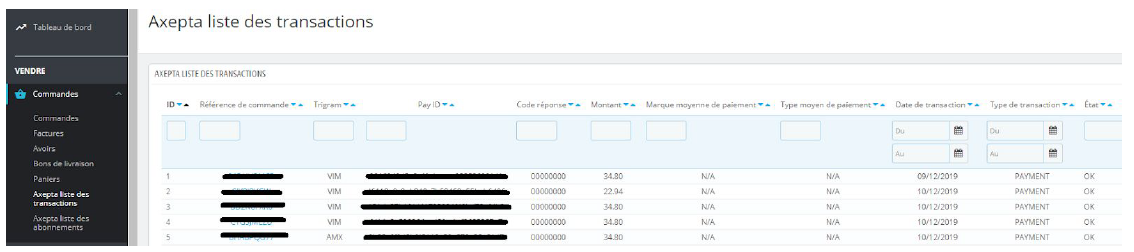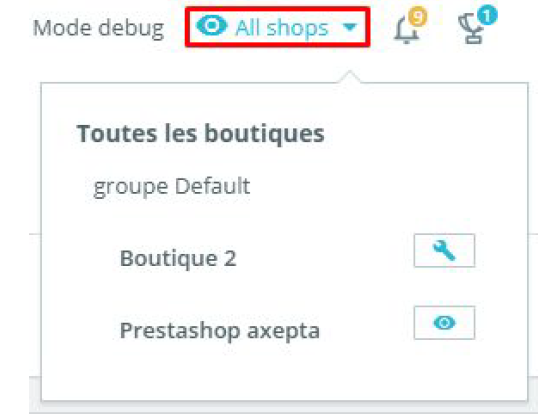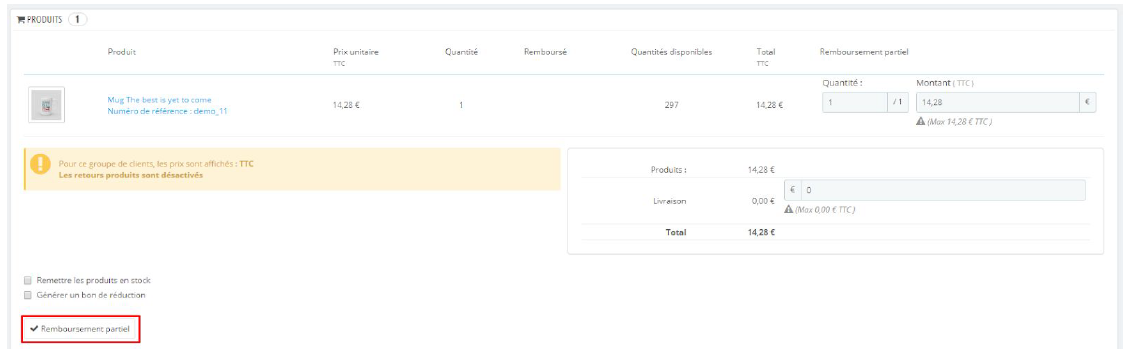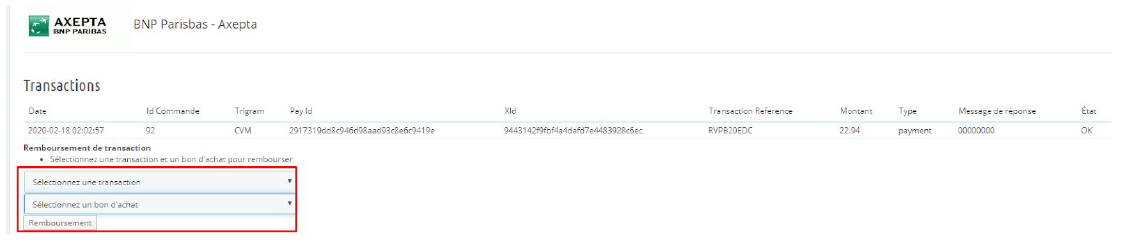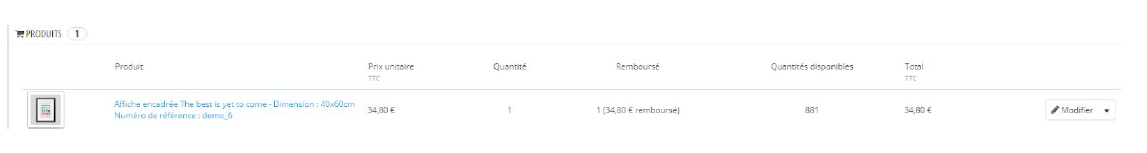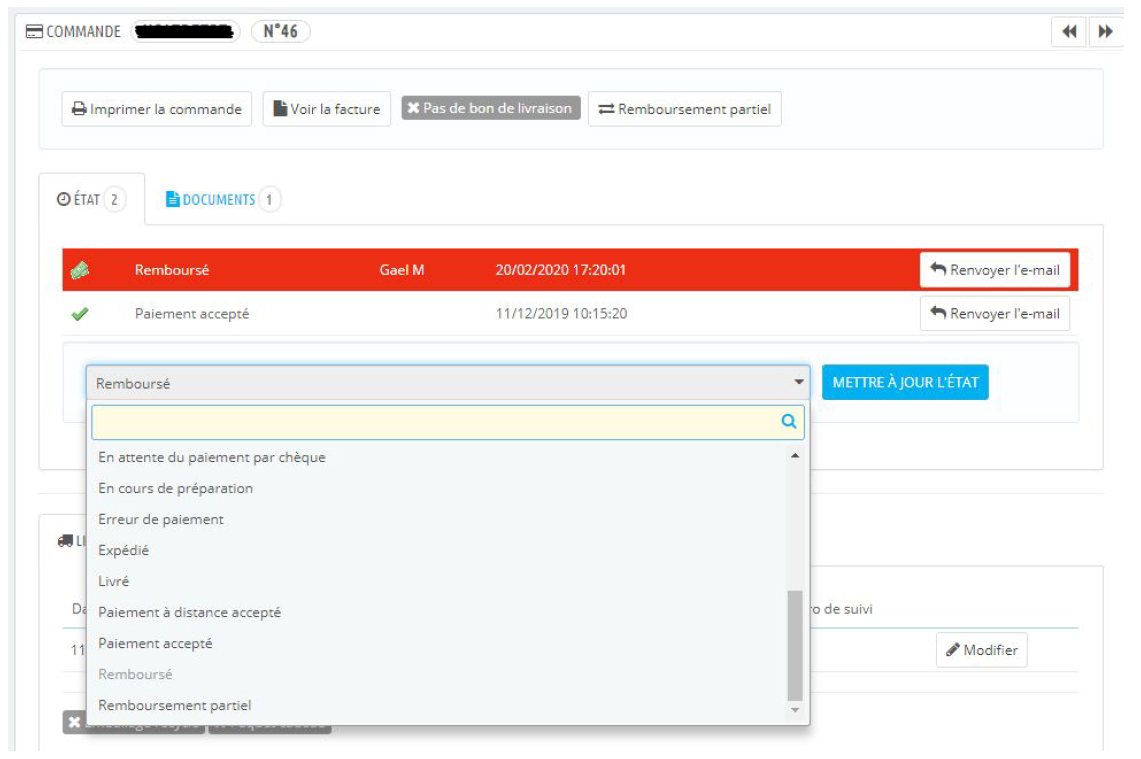...
A list of paid orders using the different payment methods is available in the section : “Orders" > "AXEPTA list of transactions”. You will find the list of all orders with the following informations :
- ID
● Order's reference
● Trigramme
● Pay ID
● Response code
● Amount
● Brand
● Payment type
● Transaction's date
● Transaction's type (payment, cancellation, refund, recurring for subscription)
● Status (success, failure, authorization..)
When you select an order, you get more information about the payment :
Details also appear afterwards :
Refund / cancellation
To make a refund or a cancellation (if possible), you need, first, to select on which shop the order was made.
Then, choose the order you would like to refund in the details of the transaction, type an amount (if total refund, you should type the complete amount, if it's a partial amount type the exact amount you would like to refund) and click on “Partial refund” to create a "voucher".
Once the amount saved, and still in the details of an order, you will be able to :
- Select the transaction you would like to refund
- Select the voucher
- Click on "refund".
The product appears in the details of the order as "refunded"
When an order is fully refunded, you can update the status of this order by clicking on "refunded" > "update status" on the top of screen.
Description of payment methods
| Version | Payment method | Countries | Currencies |
| 1.0 | AMEX | All | All |
| 1.0 | CB/VISA/Mastercard | All | All |
| 1.0 | Cetelem 3X | FR | EUR |
| 1.0 | Cetelem 4X | FR | EUR |
| 1.0 | Mastercard/VISA | All | All |
| 1.0 | Paypal | All | All |
| 1.0 | Sofort Klarna | DE, AT, BE, IT, ES, NL, CH, PL | EUR |
| 2.0 | Alipay | CN | AUD, CAD, EUR, GBP, HKD, NZD, SGD, USD |
| 2.0 | Bancontact | BE | EUR |
| 2.0 | Boleto Bancário | BR | USD |
| 2.0 | eNets | SG | SGD |
| 2.0 | EPS | AT | EUR |
| 2.0 | Finnish eBanking | FI | EUR |
2.0 | Giropay | DE | EUR |
| 2.0 | iDeal | NL | EUR |
| 2.0 | Multibanco | PL | EUR |
| 2.0 | MyBank | ES,GR, IT | EUR |
| 2.0 | MyClear FPX | MY | MYR |
| 2.0 | Paysafecard | AAT, AU, BE, BG, CA, CH, CY, CZ, DE, DK, ES, FI, FR, GB, GE, GI, HR, HU, IE, IT, LI, LT, LU, MT, MX, NL, NO, NZ, PE, PL, PT, RO, SE, SI, SK, UY | AUD, CAD, CHF, EUR, GBP, NOK, PLN, RON, SEK, USD |
| 2.0 | POLi | AU | AUD |
| 2.0 | POLi | NZ | NZD |
| 2.0 | Przelewy24 | PL | EUR, PLN |
| 2.0 | RHB Bank | MY | MYR |
| 2.0 | SEPA Direct debit | AT, BE, BG, CH, CY, CZ, DE, DK, EE, ES, FI, FR, GB, GR, HR, HU, IE, IS, IT, LI, LT, LU, LV, MC, MT, NL, NO, PL, PT, RO, SE, SI, SK, SM | EUR |
| 2.0 | TrustPay | CZ | CZK |
| 2.0 | TrustPay | SK | EUR |
| 2.0 | UnionPay | CN | USD |
| 2.0 | CN | EUR, GBP, USD | |
| 2.0 | Zimpler | FI | EUR |
| 2.0 | Zimpler | SE | SEK |