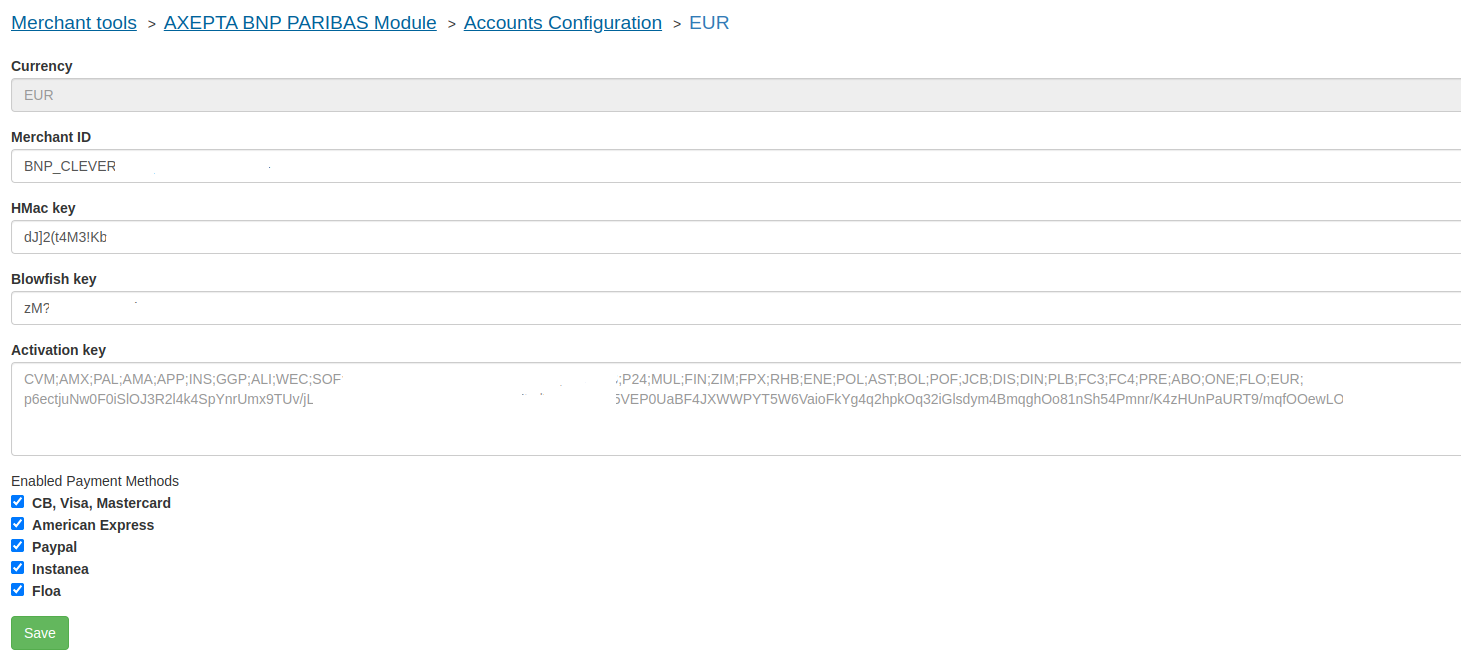...
3. Log in, select your payment method, and make the payment. You will then be redirected to the SalesForce confirmation page.
INSTANEA : General Information
Instanea is an acceptance solution based on payment initiation as defined by PSD2, which allows you to receive instant transfers.
Through this solution, your company and your customers benefit from all the advantages of instant transfers:
- Speed: Transfer executed in less than 10 seconds with immediate availability of funds.
- Convenience: 24/7 availability all year round and notification to the payor in the event of rejection of the transaction.
- Ease: Choice of the reference of the transfer, allowing you to make an automatic reconciliation
- Secure payment: no risk of chargeback with SEPA Instant
…And a simple user journey for your customers.
Whether for in-store sales or online on your website, the Instanea user experience is fluid and secure.
Account Configuration
Go to Merchant tools > AXEPTA BNP PARIBAS Module > Accounts Configuration > EUR and activate Instanea payment method.
Payment method
Go to Merchant tools > Ordering > Payment Methods and add the INSTANEA payment method. You can also import the payment-methods.xml file.
Custom Preferences
Import the system-objecttype-extensions.xml file. 1 new preference group should appear in Merchant tools > Site preferences :
Axepta Instanea
axpInstaneaUrl : URL to initiate a Instanea payment (default : https://paymentpage.axepta.bnpparibas/instanea.aspx)
Storefront Functionality
Display Instanea in the Checkout
Place an order with Instanea
1. Click on the Instanea logo and then click to the next button. You will be redirect to the Place-Order page.
2. Click on the Place an Order button. You will be redirect to Instanea
3. Choose your bank and then click to Accept. You will then be redirected to the SalesForce confirmation page.
Cartridge Installation-SFRA
...
- Transaction notification URL https://*domain.name*/on/demandware.store/*site.name*/*locale*/Notifications-Start
- Chargeback notification URL *domain.name*/on/demandware.store/*site.name*/*locale*/Notifications-Chargeback
- Redirection URL after payment form cancelling *domain.name*/on/demandware.store/*site.name*/*locale*/Notifications-Cancel
Storefront Functionality
Payment mode
Display of the payment method in the checkout
...