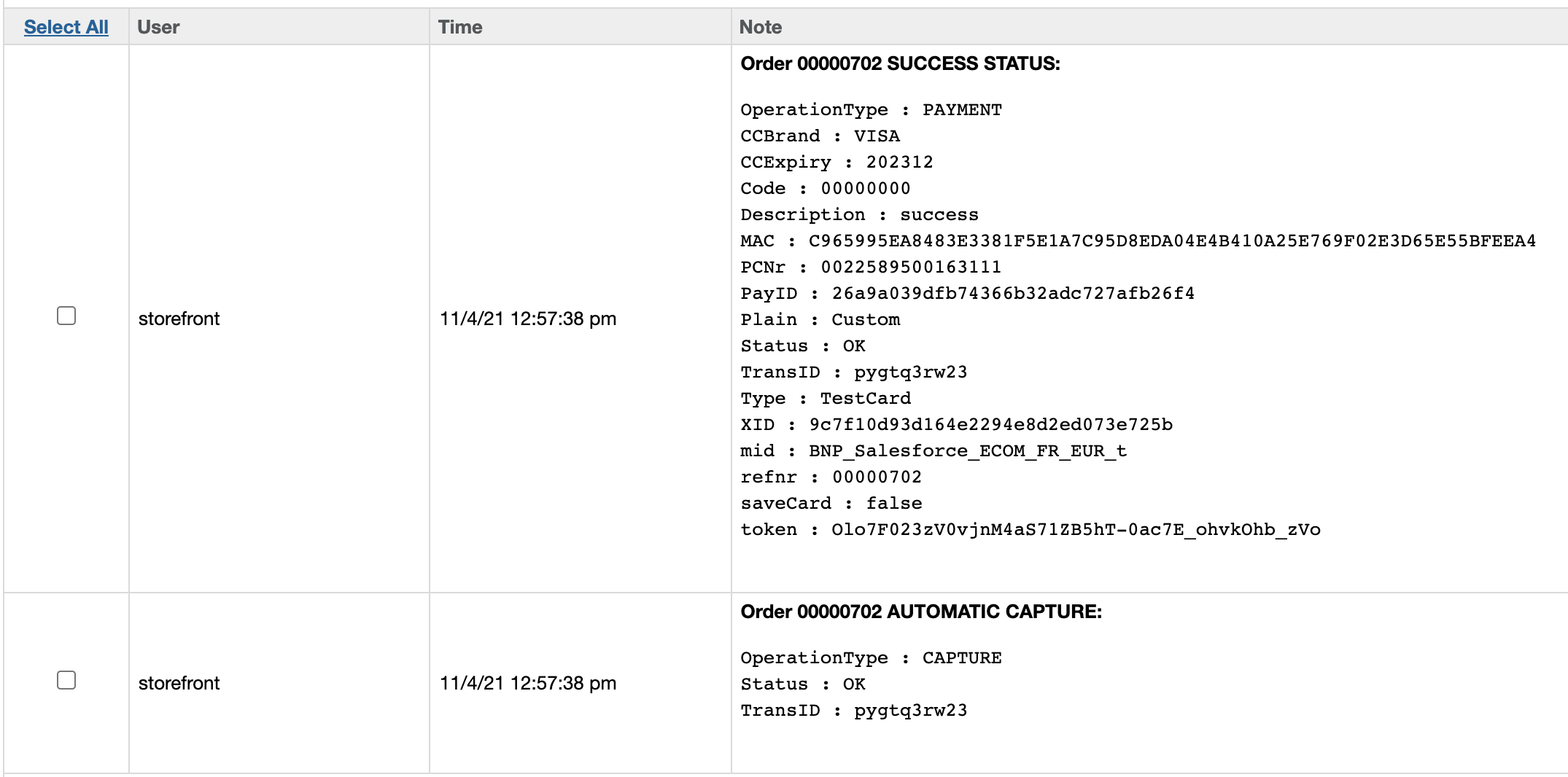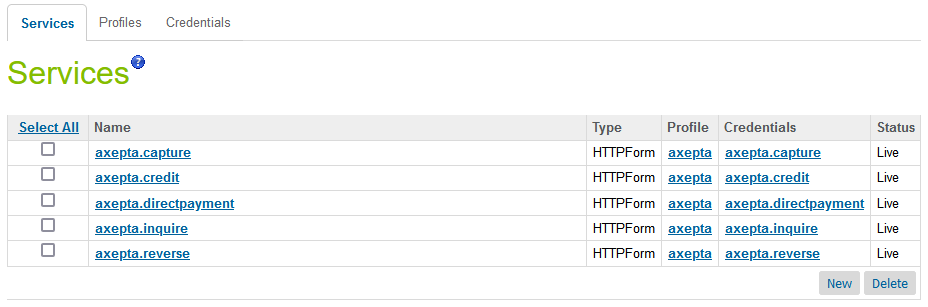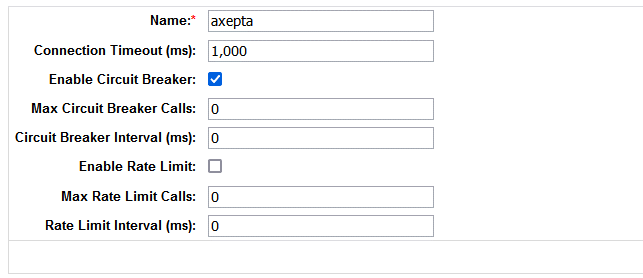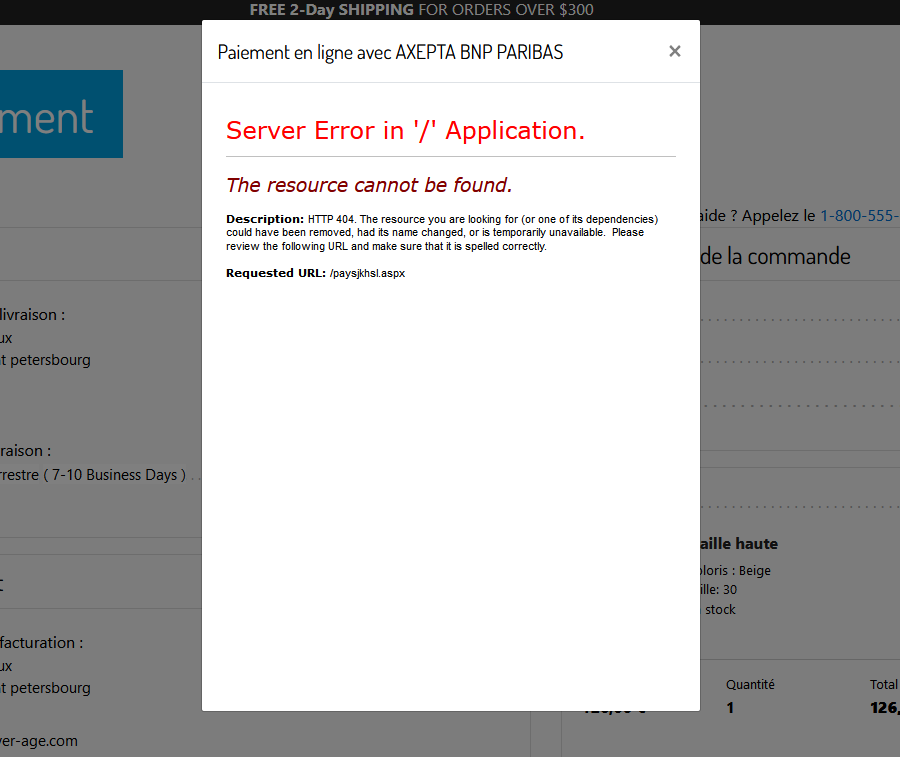...
Data Storage
Custom Objects
Orders
Services
Availability
Failover
...
This cartridge adds one custom object axpAccountsConfiguration, needed to store informations about accounts. It contains information defined in Merchant Tools> Axepta Module> Accounts Configuration.
Orders
Axepta will store communication results in order notes like :
New custom attributes are added to orders :
- axpCCBrand : The Credit Card Brand
- axpCaptureDate : The payment capture date
- axpCaptureDelayedDate : The delayed capture date
- axpCode : The response code from Axepta
- axpIsOrder : Flag that indicates if order was handled by Axepta
- axpIsCaptured : Flag that indicates if the payment has been captured
- axpIsRefundCompleted : Flag that indicates if the refund is complete
- axpPayID : The payment ID from Axepta
- axpRefundedAmount : The amount that has already been refunded
- axpTransID : The Transaction ID from Axepta
Services
The Axepta integration uses the below services
All services are using the below Profile configuration. It can be easily changed for different merchants. A different/ a separate Profile can be added for each service
Availability
Every error related to Axepta is reported to the Axepta API endpoint. The request payload contains error description, order ID and stack trace payload in JSON format. The order will be failed and will contain an ‘Error’ within the Order Notes (BM – Order Management). Also, in the error logs, this situation will be added, with specific details. The end user will receive a generic technical error with the message: “We're sorry that your order could not be placed. This probably happened due to a high order volume or temporary connection errors. Please wait a few minutes and resubmit your order. We won't process your payment until you successfully place your order. If you have further questions, please contact us .”
Failover
In case of unavailability of Axepta service, the content of the iframe or the redirection is broken.
Example :
The customer must close the popin or click on the back button on the browser to switch back to e-commerce website and chose another payment method.
Support
In the event of problems with the integration, missing features, etc. please contact the Axepta Team at https://axepta.bnpparibas/contact-us/ or your Axepta account manager.
User Guide
Roles, Responsibilities
...